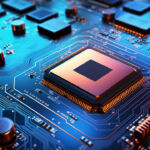Home Search
chrome - search results
If you're not happy with the results, please do another search
How to Split Screen on a Chromebook (on ChromeOS)
We show you how to use split screen on a Chromebook, using the trackpad, the maximize button or a hotkey.
How to Change the Wallpaper on a Chromebook (on ChromeOS)
We show you how to change the background on your Chromebook by choosing a pre-installed design or any other image file as wallpaper.
How to Reopen Closed Tabs and Windows in Chrome, Edge and Firefox
We show you various ways to restore tabs that have been closed previously with Google Chrome, Microsoft Edge, and Mozilla Firefox.
Microsoft Edge Hits Record Market Share in but Chrome Stays Dominant
Statcounter data shows Microsoft Edge hits an all-time high of 12.96% for desktop browsers, surpassing its previous record.
How to See Saved Passwords in Google Chrome
We show you how to see saved passwords in Chrome that have been stored in Google Password Manager.
Google Chrome Third-Party Cookie Replacement Treads Carefully with EU Laws
Google tests ad-targeting without cookies, impacting millions. "Protected Audience" categorizes users on-device, aiming for privacy and GDPR compliance.
How to Reset Google Chrome Settings to Factory Defaults
Need some Chrome settings help? We show you how to reset Google Chrome without losing any of your important data.
Google Settles Lawsuit Over Chrome’s Incognito Tracking Allegations
Google's promise of private browsing in Chrome's Incognito mode has come under fire, culminating in a settlement with users.
How to Browse the Web Safely with a Free VPN for Chrome
This article was contributed by Andrew Moore who works as a digital marketer and part-time writer for Planet VPN.
The Internet has deeply integrated into...
Google Expands AI Integration with “Help me write” Feature in Chrome Browser
Google will integrate the AI assistant "Help me write" into Chrome, offering context-aware suggestions and limited style customization.
Google Chrome to Launch “IP Protection” Feature Enhancing Users’ Online Privacy
Google introduces "IP Protection," a groundbreaking privacy feature for Chrome that safeguards user privacy by masking IP addresses through proxy servers.
Google Initiates Phase-out of Third-Party Cookies from Chrome in Q1 2024
Google's Privacy Sandbox in Chrome, a potential replacement for third-party cookies, uses the Topics API to tailor content or ads based on user browsing history.
Federal Security Faces Serious Risk from Latest Chrome Zero-Day Vulnerability
Google has until October 23, a three-week deadline, to fix a vulnerability in Chrome.
ARM Patches Mali GPU Bugs That Threaten Android Phones and Chromebooks
Exploiting the known Arm's Mali kernel driver vulnerability would enable non-privileged users to tamper with GPU memory processes.
Google Unveils Chromebook Plus as AI-Powered High-Performance Laptops
The new range of laptops will be available this fall, launched by various partners including Asus, Acer, HP, and Lenovo.
Google Chromebooks to Get One Decade of Futureproof Updates
Google has recently unveiled a significant enhancement to its Chromebook lineup, aiming to extend the lifespan of these devices. The tech giant has committed...
Google Chrome Privacy Sandbox Is Now Available to Majority of Chrome Users
Google Chrome Privacy Sandbox Makes Targeting and Measurement APIs Generally Available.
ChromeOS Gets Cameyo Software Virtualization for Enhanced App Delivery
This integration allows Windows applications to run alongside Chrome applications on Chromebooks without the need for a virtual desktop.
Microsoft Edge Takes on Google Chrome with Native PDF Translation Feature
Microsoft Edge is adding a translation feature to its built-in PDF reader. This will allow users to translate selected text within PDF files directly in the browser.
Mozilla Warns France against Overreaching Website Blocking Proposal for Google Chrome, Microsoft Edge, and...
Mozilla is warning of the global implications of a proposed French law that would force web browsers to block some websites at a software level.