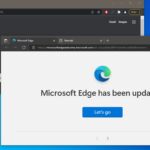Home Search
chrome - search results
If you're not happy with the results, please do another search
Google Is Testing Ultra-Wideband (UWB) for Chromebooks
UWB is a radio technology that uses a very low energy level for short-range, high-bandwidth communications over a large portion of the radio spectrum.
Google Dumps Plans for Nvidia-Powered Gaming Chromebooks
Several gaming Chromebook projects for named "Herobrine," "Hades," and "Agah" have been terminated.
Google Chrome Moves towards HTTPS as Default for Web-Links
Developers are urged to fully adopt HTTPS and redirect all HTTP URLs to their HTTPS equivalents.
Google’s Chromecast Found to Infringe Video Streaming Patents, Must Pay $338.7 Million
Google has been ordered to pay $338.7 million in damages in a patent infringement case brought by small tech company Touchstream Technologies.
Bing Chat Goes Multi-Browser: Now Available in Google Chrome and Safari
Bing Chat, Microsoft's AI-powered chatbot, is now available in the Google Chrome and Safari web browsers.
Google Reportedly Working on Chromebook X Premium ChromeOS Laptops
The Chromebook X program aims to distinguish premium Chromebooks from baseline models.
Minecraft Reaches General Availability on Chrome OS
Minecraft is now officially available on Chromebooks, with cross-play, multiplayer, and Marketplace support.
Microsoft’s Bing Chat AI Tricks Users Who Search for Chrome on Edge with Bogus...
Microsoft tried to promote its Bing search engine and Edge browser by showing a fake AI chatbot answer when users searched for Chrome on Edge
Yandex Claims AMD Is Favoring Edge and Chrome with Windows Driver Updates
Yandex says AMD is purposely giving Chromium browsers and advantage when sending out Windows drivers.
Microsoft Edge Banner Ad on Chrome Page Shows Browser War Is Underway
A banner ad for Microsoft Edge is showing up on the official Google Chrome download page, claiming Edge is the better browser.
Google Chrome Memory and Energy Saver Modes Are Finally Rolling Out
The Memory Saver mode automatically frees up memory from inactive tabs, Energy Saver mode is limiting background activity.
Google Seemingly Bringing Bard AI Chatbot to ChromeOS / Chromebooks
Things are still in a work-in-progress state, but the design is expected to include a separate page for Bard on Chromebooks
Microsoft 365 Will Be More Integrated with Google ChromeOS This Year
Google says that ChromeOS will have a new Microsoft 365 integration this year, providing a more seamless experience.
Google Announces New “Early Stable” Chrome Browser Version
Google says that a new “Early Stable” of the Chrome web browser will become available starting from Chrome 110.
Google Chrome Receives Emergency Patch to Fix Exploited Zero-Day Vulnerability
Google Chrome on Windows, Mac, and Linux is getting an update to shore up the browser against an exploitable vulnerability.
Microsoft Upgrades Xbox Cloud Gaming Performance on Chrome OS and Linux
Microsoft says it has given the performance of Xbox Cloud Gaming a boost on Linux and Google’s Chrome OS platforms.
Chromebook and Tablet Sales Decline amid Economic Problems
Tablet and Chromebook sales are tumbling with a year-on-year decline of over 30% last quarter as demand declines.
Google Chrome and Microsoft Edge Application Mode Can Be Targeted by Phishing Attacks
Threat actors are using Application Mode in Google Chrome and Microsoft Edge to start phishing attacks against users.
Windows 10 and Chrome Make Default Browser Switching Easy
Google is working on a Chrome update for Windows 10 22H2 that will allow users to choose to default the browser easily.
Microsoft Edge Gains Market Ground on Google Chrome
Microsoft Edge market share increases again on desktop as the browser continues to gain ground on Google Chrome.