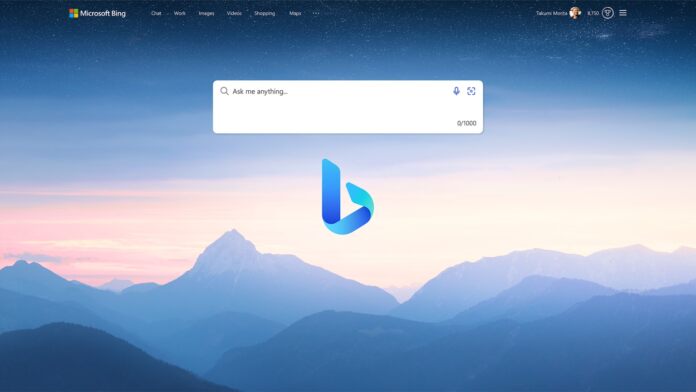Microsoft has issued a state-of-play announcement for its new Bing Chat AI search engine. Specifically, the company says all users testing the preview of new Bing are on the latest v96 version of the search engine. Furthermore, Microsoft adds that it is still approving “lots” of users who are on the Bing Chat waitlist.
Now, Microsoft has said that everybody is now on Bing Chat v96, which is an upgraded version of the chat. According to the company, this newest version of the AI search engine brings improvements and the ability to set the tone for chats.
Aside from that, Microsoft does not say what those improvements are because there is no official changelog. The company says all users testing Bing Chat are now on v96, although there is no way for users to confirm this because Bing does not display the version number.
As for the feature that allows users to set a tone for chat, this tool initially made its debut last week when Bing Chat on Skype landed on mobile. It is now available on the normal search engine on desktop, but is still not available for the Bing Chat for Edge browser extension.
OK, it took longer than we initially expected, but finally Bing Chat v96 is fully in production. Give it a try! Now, onto fully shipping the tri-toggle…
— Mikhail Parakhin (@MParakhin) February 28, 2023
Expanding Approvals
Bing Chat is still not widely available, even as a preview. Microsoft continues to keep a locked policy and users must enter a waitlist to test the search engine. After seeing the waitlist surge to 1 million within days of launch, Microsoft now says millions of people want to use Bing Chat.
Bing VP for Growth took to Twitter to confirm the company continues to approve “lots (lots!)” of people daily:
Lots (lots!) of new Bing waitlist approvals over the last few days, and our systems are holding up well. That means we keep pushing the "approve" button today.
— Michael Schechter (@mikeschechter) February 27, 2023
Microsoft has recently been making tweaks to improve Bing Chat. After its release earlier this month, the chatbot was offering incorrect or bizarre results. Microsoft announced it was putting limits on its new Bing Chat AI search engine.
Tip of the day: Is your system drive constantly full and you need to free up space regularly? Try Windows Disk Cleanup in extended mode which goes far beyond the standard procedure. Our tutorial also shows you how to create a desktop shortcut to run this advanced method right from the desktop.