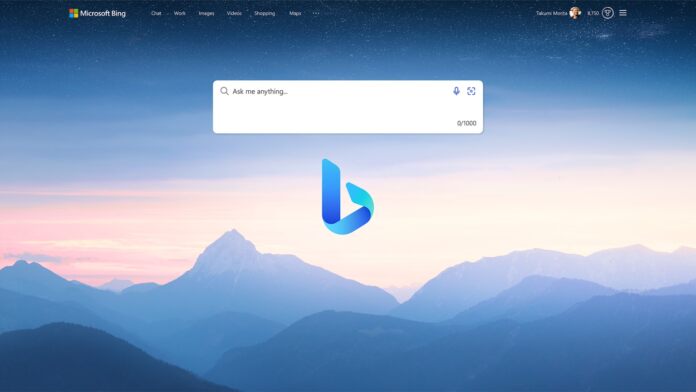How do you get your oft-forgotten search engine noticed? Well, combining it with the hottest trends in tech and the viral topic of the moment is a good start. And that is what Microsoft did with new Bing, bringing ChatGPT AI capabilities to its search engine in a limited preview. There is currently a waitlist to test the tool and it already has over 1 million users.
Microsoft Bing has not had this kind of attention since… well, never. The search engine has always been in the shadow of Google, no matter how many interesting features Microsoft throws at it.
While those 1 million people are not necessarily end users of Bing, it shows the browser is now generating buzz. By the way, the number is also likely to grow significantly in the coming days as more people hear about it.
Yusuf Mehdi, Microsoft Corporate Vice President and Consumer Chief Marketing Officer, took to Twitter to highlight the demand for new Bing. This interest is also manifesting beyond curiosity. Analytic firm data.ai reports Bing app downloads have increased 10 times.
We're humbled and energized by the number of people who want to test-drive the new AI-powered Bing! In 48 hours, more than 1 million people have joined the waitlist for our preview. If you would like to join, go to https://t.co/4sjVvMSfJg! pic.twitter.com/9F690OWRDm
— Yusuf Mehdi (@yusuf_i_mehdi) February 9, 2023
Changing Search
Whether this will ultimately translate to widespread user adoption for Bing in the long term. Google has already announced its Bard chatbot, which claims to offer the same abilities as ChatGPT and is certainly coming to Google Search.
We are still in the early phase and it is hard to predict whether ChatGPT and similar AI is a fad or whether Microsoft is really changing the face of search. By bringing conversational natural language processing AI into search, Microsoft says it is taking that innovative step. The company promises more fluid search results with life-like responses.
The Bing AI co-pilot will scrape data from websites, which are listed in the footnote of the AI response.
Tip of the day: When using your Windows 10 laptop or convertible with a mobile hotspot you might want to limit the Internet bandwidth your PC uses. In our tutorial we are showing you how to set up a metered connection in Windows 11 or Windows 10 and how to turn it off again, if needed.