Microsoft is giving the Windows 10 update process an important new feature. The company is working on a tool that will allow users to pause updates as they are installing. This is important for users who have been frustrated by automatic updates and other aspects of “Windows as a Service”.
When it comes to listening to customers, Microsoft is actually better than many of its rivals. However, the company also knows how to really screw things up. 2016 has marked an interesting contrast between these two sides of Microsoft. The Windows Insider Program has proved invaluable in gathering feedback to improve Windows 10. On the other hand, Microsoft's Windows 10 update strategy left a lot to be desired.
In fact, the whole strategy was a hot mess. Automatic Windows 10 updates were a nuisance at best and outright destructive at worst. Users complained of lost workloads, broken machines, and being forced to upgrade when they did not want to. Microsoft caught a lot of flak for the process and was even sued on a number of occasions.
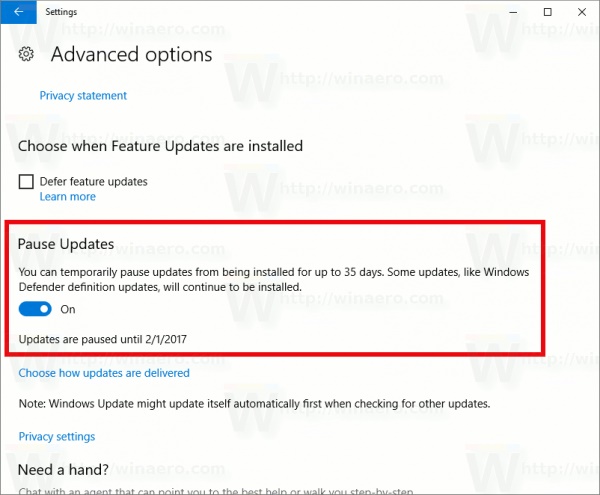
Pause Update for a Stable Release
While affording users the ability to pause updates is not a complete solution, it certainly helps. Yes, an automatic update would still begin, but users could stop it and return to any work or task they were doing.
This feature was discovered in the leaked build of Windows 10 14997, which will come to Insiders in January. The pause feature stops the update for up to 35 days. This is also a welcome tool if users are worried about the stability of new builds. It gives time to see if a build is stable.
For example, the Windows 10 Anniversary Update dropped with a number of bugs. Over its first month, Microsoft had to contend with the update breaking millions of webcams and causing numerous other issues. Most of these problems were cleared up within a month, so if a user could pause for 35 days they would have avoided the issues.






