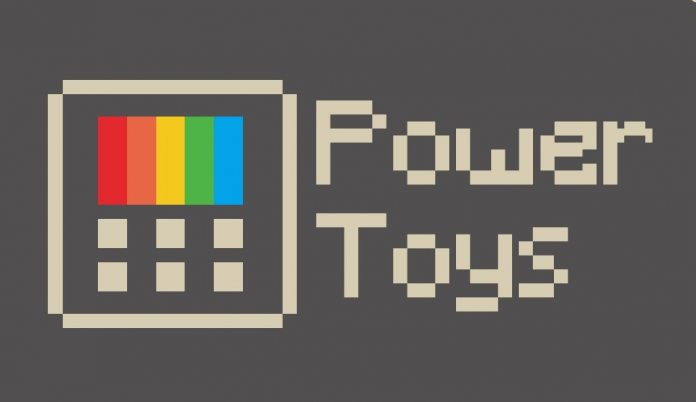Microsoft PowerToys is getting a massive new update, taking the suite up to version 0.62.0. For this release, Microsoft is adding a text extractor, screen ruler, and a quick accent tool. Furthermore, this new update brings a plugin that allows searches across a past query.
Back in May 2019, Microsoft rebooted its PowerToys, a modern version of the suite of tools that appeared on Windows 95. The core difference was that the suite is now open source. Many users are still sleeping on PowerToys, which remains an under-the-radar suite in the Windows ecosystem. It is definitely worth checking out as there are plenty of interesting tools in the service.
Version 0.62.0 is one of the most complete updates for Microsoft PowerToys yet. By using the Screen Ruler, users can measure the pixels across a screen. As for the Text Extractor, it is similar to the Microsoft Snipping Tool, but pulls text instead of an image. Finally, the Quick Access allows easy access to letters with accents.
Features
Here are the new features from the GitHub post:
- “New utility: Screen Ruler is a quick and easy way to measure pixels on your screen.
- New utility: Quick Accent is an easy way to write letters with accents. Thanks @damienleroy!
- New utility: Text Extractor works like Snipping Tool, but copies the text out of the selected region using OCR and puts it on the clipboard. Thanks @TheJoeFin!
- PowerToy Run ships with a new Plugin letting you search in past query results. Thanks @jefflord!”
In a more recent update to the PowerToys GitHub repository, Microsoft discusses the upcoming OCR “toy” that will give users the ability to copy text from any part of the screen, including images.
PowerOCR allows users to copy the text by selecting a rectangular region, by clicking a word, or by right-clicking an image file.
Tip of the day: Headsets are a vital tool for communication and can cause stressful moments when they don´t work as planned. In our tutorial we are showing you how to properly set up a headset on your Windows PC so this will be a thing of the past.