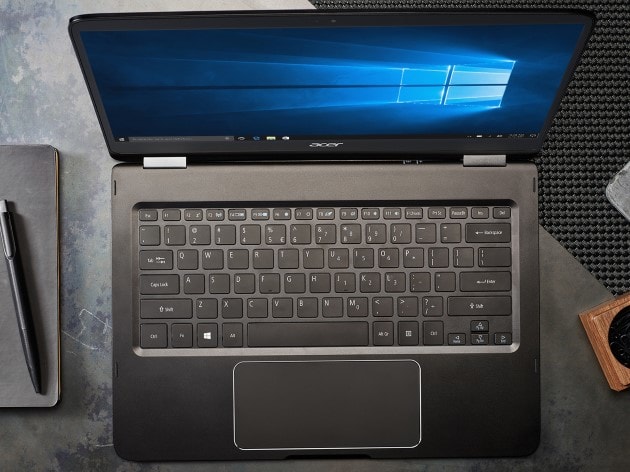Microsoft's problems with the Windows 10 October 2018 Update look set to continue. The company is only now re-introducing the update on the Inside, but must now contend with a new issue. Reports suggest the latest flaw is related to zip file extraction.
The re-released version of Windows 10 October 2018 Update is making file extractions fail. Redditors report the problem happens when extracting files from a zip archive. Specifically, when extracting a file that may already have an example on the system, Windows 10 is not providing the duplicate warning.
Normally the platform would tell the user what they want to do with the existing file, delete it or keep it and rename the new extraction. Windows 10 is no longer doing that in the October 2018 Update.
Instead, the file extraction simply fails, and Windows 10 is not informing users it has failed. Users are left believing they have overwritten an existing file when they have not. It is worth noting this issue seems to only occur in the native zip function on the platform and I have been unable to reproduce it.
https://twitter.com/WithinRafael/status/1054233425421299712
Microsoft MVP Rafael Rivera says the new flaw has been seen by Insiders for months, although Microsoft has ignored it. The Windows Insider Program is an excellent service, but its entire existence is to help Microsoft pick up bugs in Windows 10 before a full release.
It seems despite previewing the Windows 10 October 2018 Update for months on the Insider, the platform is plagued by problems.
Release Pause
Microsoft pausing the roll out of the October 2018 Update came after a problem with the manual update was found. Windows 10 version 1809 was deleting personal files such as documents and images, so Microsoft paused the release. Last week, the company explained what caused the flaw:
The problem was caused by a change made to the Known Folder Redirection (KFR) file. This lets users redirect known folders.