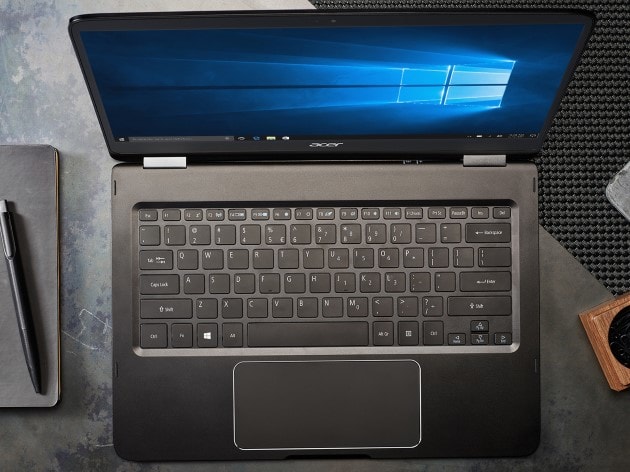Nearly a week after Microsoft pulled the Windows 10 October 2018 Update (version 1809), the company is starting to make sense of the situation. A fix is already available on the Insider, while Microsoft has explained what caused the manual update to delete user files.
The Windows 10 October 2018 Update was announced last week at Microsoft's Surface event. However, problems were found on the build, such as a Task Manager flaw that Microsoft knew about before the release.
By far the biggest problem arrived with the manual update of Windows 10 version 1809. Users reported the October 2018 Update was deleting their personal files, such as documents and images.
Since then, there's no doubt Microsoft has acted swiftly. Windows Insider chief Dona Sarkar told affected users to contact Microsoft directly to work towards recovering their lost files. The update was also paused as the company worked on a fix.
As we reported earlier today, the fix is now being tested on the Insider Program. Microsoft has also explained the problem was caused by a change made to the Known Folder Redirection (KFR) file. This lets users redirect known folders.
In the April 2018 Update, KFR started creating empty folders on PCs, so Microsoft prevented this in the October 2018 Update.
“That change, combined with another change to the update construction sequence, resulted in the deletion of the original “old” folder locations and their content, leaving only the new “active” folder intact,” Microsoft explains.
KFR Problems
The company found three different problems with KFR in the Windows 10 October 2018 Update:
- “Using KFR the user redirected a known folder to a different drive. For example, suppose you ran out of space on your C drive. You want to save some files separate from your primary folder, so you add another drive to your system for these. You create “D:\documents” and change the location of the files known folder from the original “old” location c:\users\username\documents to D:\documents. In some cases, if the contents of c:\users\username\documents were not moved to D:\documents, then a user could also encounter this issue. When the October 2018 Update was installed the original “old” folder was deleted including the files in that folder (in this example c:\users\username\documents would be deleted; d:\documents, the new location, would be preserved).
- The user configured one or more of their Known Folders (Desktop, Documents, Pictures, Screenshots, Videos, Camera Roll, etc.) to be redirected (KFR) to another folder on OneDrive. For example, the user changed the location property of the documents folder from c:\users\username\documents to another folder. During this process the system prompts the user and asks if they would like to move the files to the new location. If the files were not moved and the October 2018 Update is installed the original “old” folder was deleted including the files in that folder.
- The user used an early version of the OneDrive client and used the OneDrive settings to turn on the Auto save feature. This feature turned on KFR for the Documents and/or Pictures folders based on the user's choice but did not move the existing files from the original “old” location to the new location. For example, if a user turned on Auto Save for pictures the location of the Pictures folder would be changed from c:\users\username\pictures to c:\users\username\onedrive\pictures, but no files would be moved. The current version of this feature moves the files. If the files were not moved and the October 2018 Update was installed the original “old” folder was deleted including the files in that folder (in this example c:\users\username\pictures would be deleted; c:\users\username\onedrive\pictures, the new location, would be preserved).”