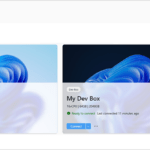Home Search
windows virtual desktop - search results
If you're not happy with the results, please do another search
Microsoft Azure Monitor Launches to Improve Windows Virtual Desktop
Microsoft Azure Monitor provides a way for Windows Virtual Desktop users to better manages virtualizations of the Windows platform.
Microsoft Windows Virtual Desktop Finally Gets MSIX App Attach
MSIX App Attach is now available for Windows Virtual Desktop (WVD) in public preview after missing a recent update.
Microsoft’s Windows Virtual Desktop Receives New Features
Microsoft has detailed changes to its Windows Virtual Desktop, including new security and deployment improvements
Microsoft Brings Windows Virtual Desktop to General Availability
Microsoft’s Windows Virtual Desktop is now available to Azure customers on Windows, Mac, Android, iOS, and the web.
Microsoft Brings Windows Virtual Desktop to Public Preview
Windows Virtual Desktop is moving from private to public preview, available to Insiders on both Windows 7 and Windows 10.
Microsoft Explains How Windows Virtual Desktop Will Maintain Partner Interest
With the upcoming launch of Windows Virtual Desktop, virtualization tool developers may be feeling obsolete. Microsoft and Citrix have announced partnerships will be ongoing when WVD launches.
Microsoft’s New Windows App Brings Virtual Desktops to iOS and Web Users
Microsoft unveiled a new app, "Windows app", that allows users to access Windows PCs via the cloud.
Ignite 2023: Microsoft Announces Major Updates to Windows 365 and Azure Virtual Desktops
Microsoft has launched the Windows App, a new enterprise management tool that simplifies the management of devices and applications.
How to Open the Windows Spotlight Images Location and save Spotlight Backgrounds
We show you how to save Windows 10 Spotlight Images by finding their location manually or using an app for automatic download.
How to Open Device Manager in Windows 11 or Windows 10
We show you how to open Device Manager in Windows 11 and 10 using a Device Manager Shortcut, Settings, Command Prompt, and more.
How to Disable Window Snapping in Windows 11
We show you how to disable window snapping in Windows 10 (Snap Assist) using Settings, the Control Panel, and a registry entry.
Windows 11: How to Disable Snap Layouts (Pop-up Menu)
We show you how to disable the snap layouts pop-up on the maximize button in Windows 11 using both the Settings menu and the Registry Editor.
How to Change Download Location and Default Save Location on Windows 11 and Windows...
We show you how to change download location and default save location on Windows 11 / Windows 10 with a few clicks in the in-built Settings app.
Hackers Win Big at Pwn2Own 2024, Exposing Flaws in Windows 11, Tesla, and More
Pwn2Own Vancouver exposed critical security holes in Tesla, Windows 11, and popular software. Hackers won big for finding zero-day exploits
Intel Unveils Core i9-14900KS: A New Peak in Desktop Processor Speeds
Intel launches record-breaking Core i9-14900KS CPU with 6.2 GHz speeds. It offers 15% better performance and overclocking for $699.
Microsoft Introduces Windows Studio Effects in Latest Windows 11 Build
Microsoft introduces Windows Studio Effects in upcoming Windows 11 update, promising AI-powered video enhancements.
Microsoft to End Support for Windows Subsystem for Android in 2025
Microsoft ends support for Windows Subsystem for Android (WSA) in March 2025, impacting Amazon Appstore and user access to Android apps on Windows 11.
How to Pin a Website, Folder, Drive, App or File to the Taskbar in...
We show you how to a shortcut to the taskbar, including ones that point to apps, websites, folders, and drives.
How to Delete Downloads on Your PC (Windows 11 or Windows 10)
We show you how to clear downloads on Windows 11 using File Explorer, as well as how to clear automatic downloads from your browser cache.
How to Check Your Windows Version, Edition and Build Number
We show you how to find your Windows version, edition and exact build number with internal tools.