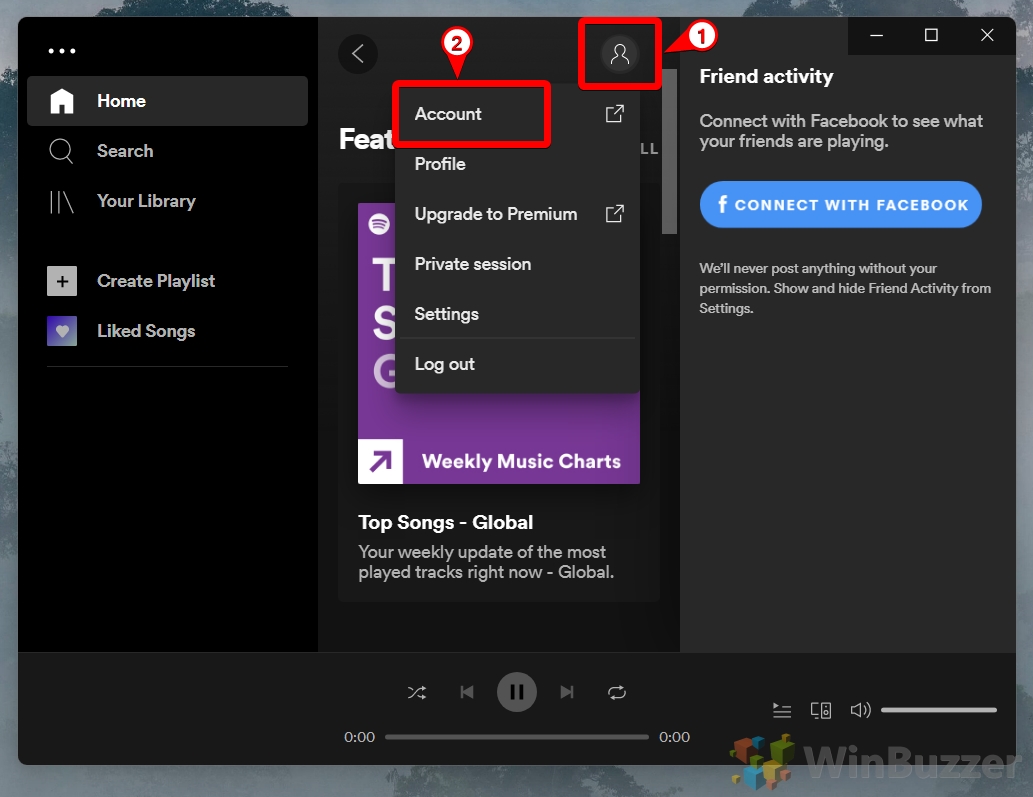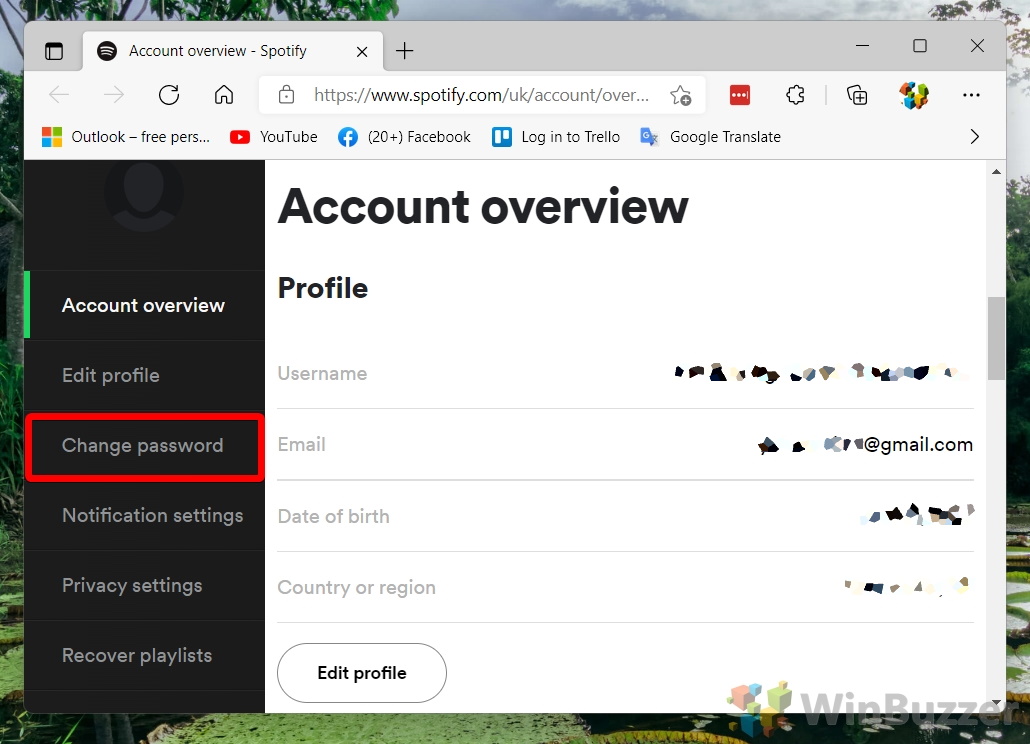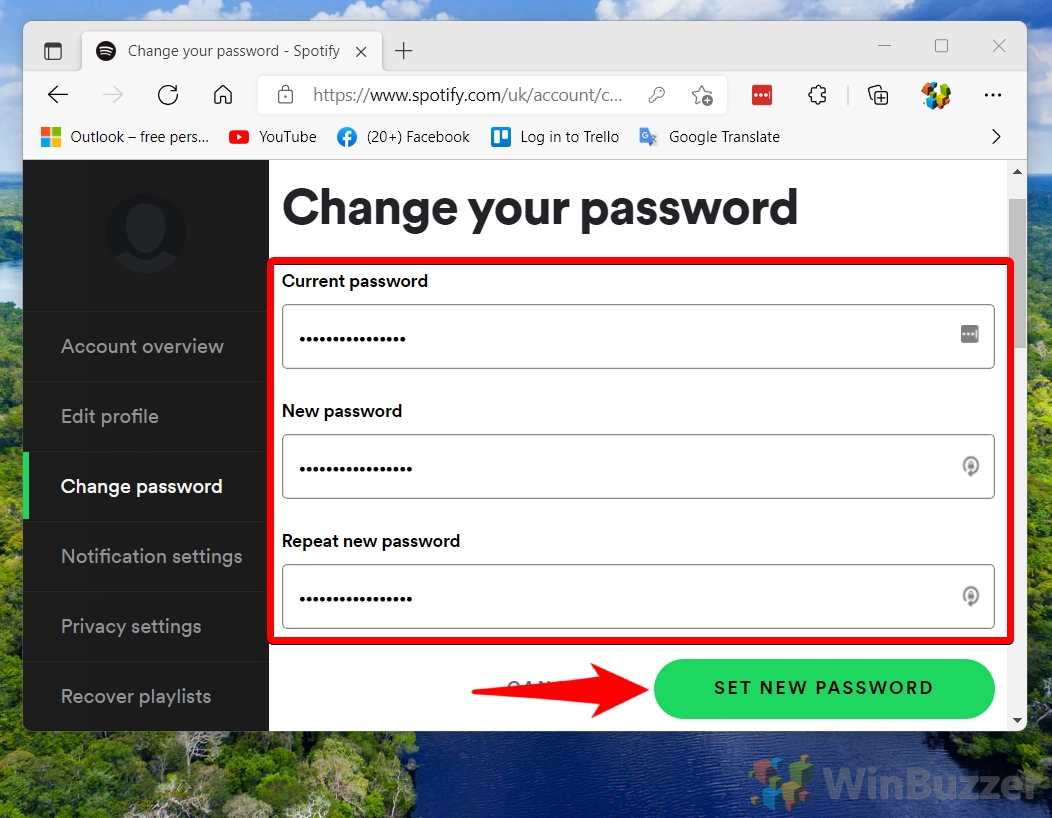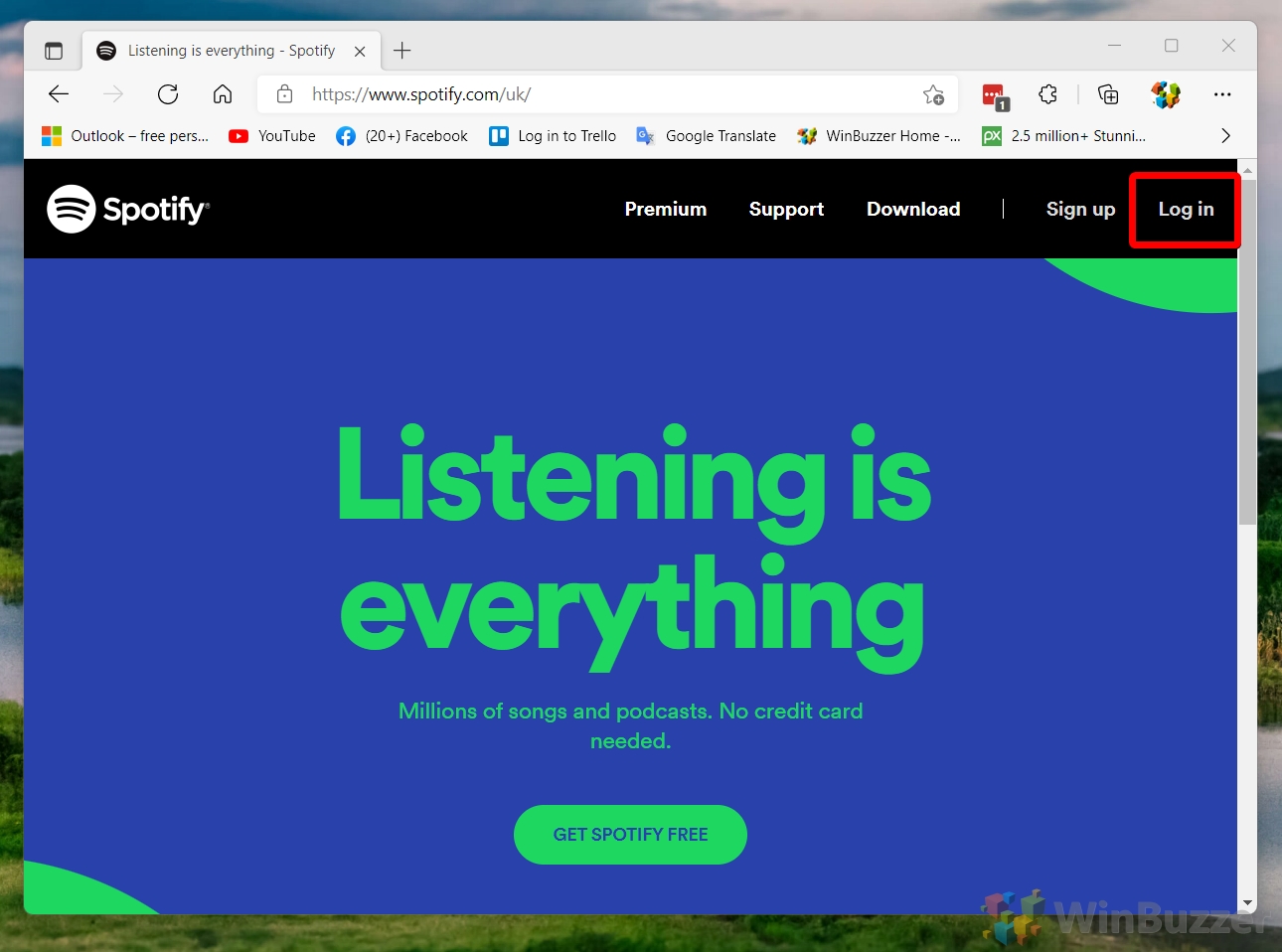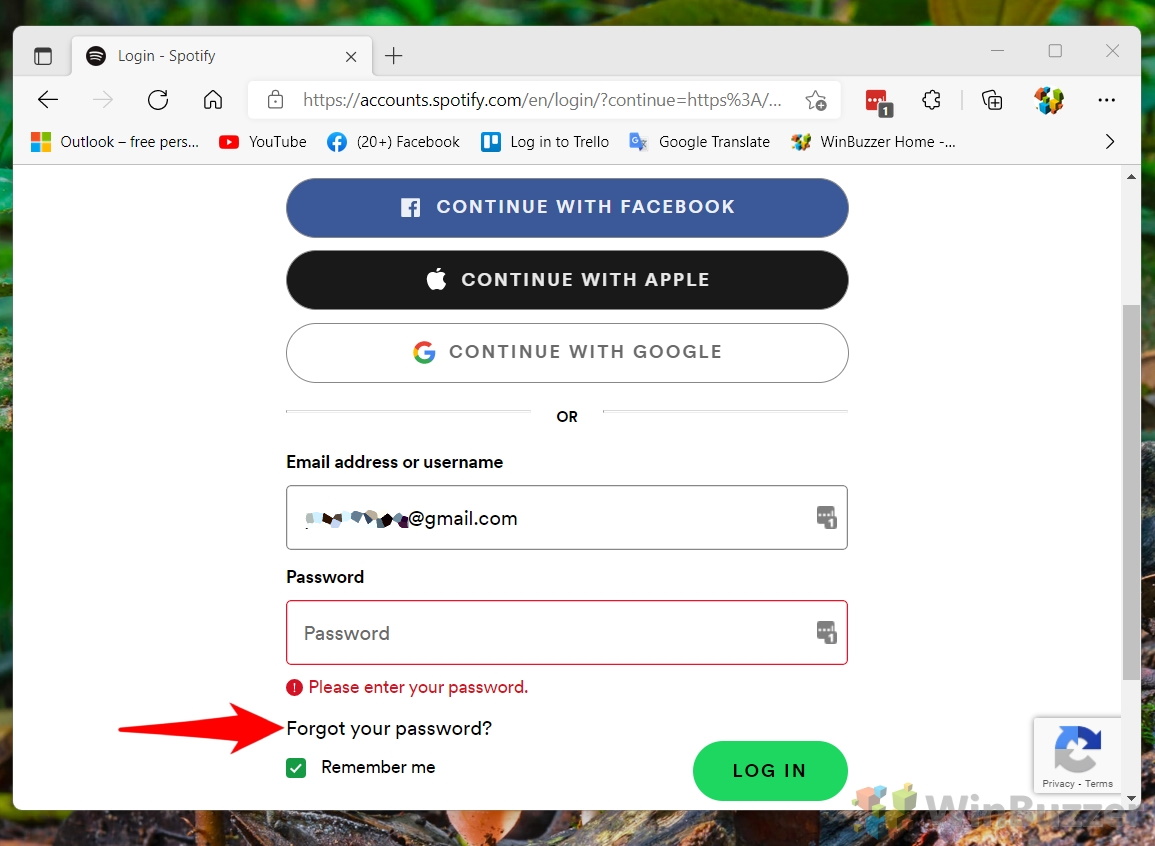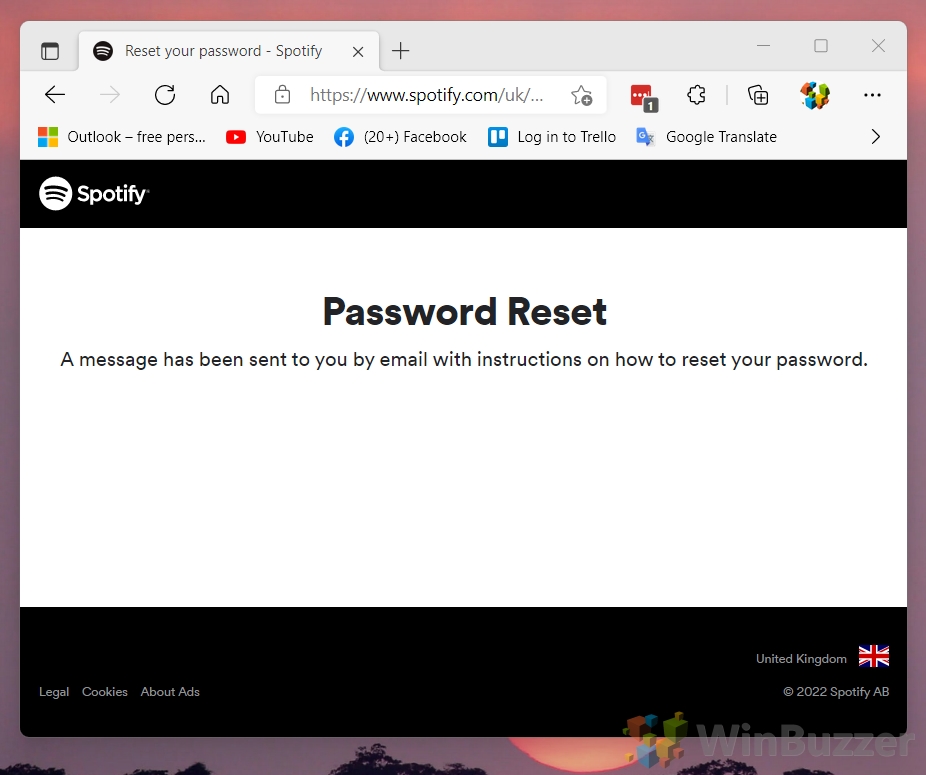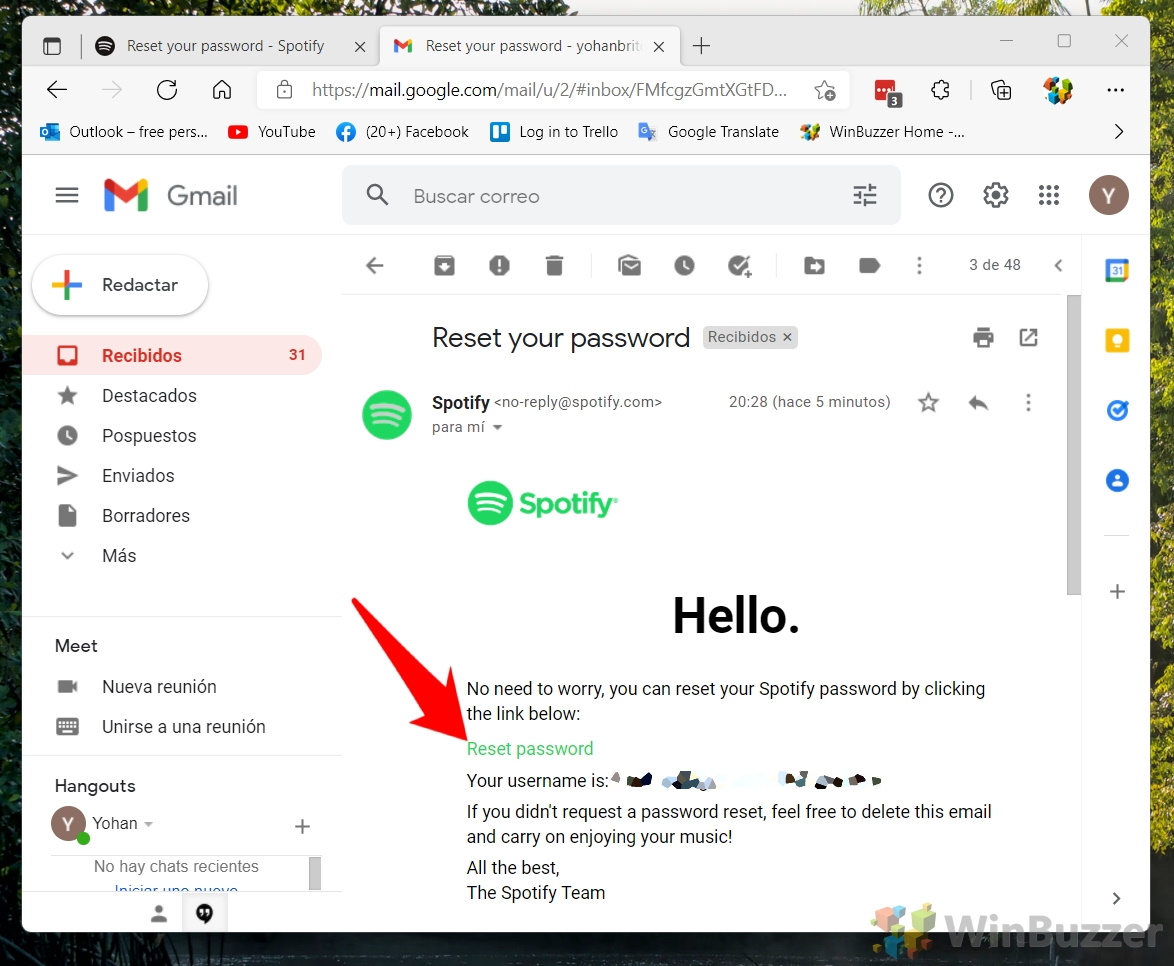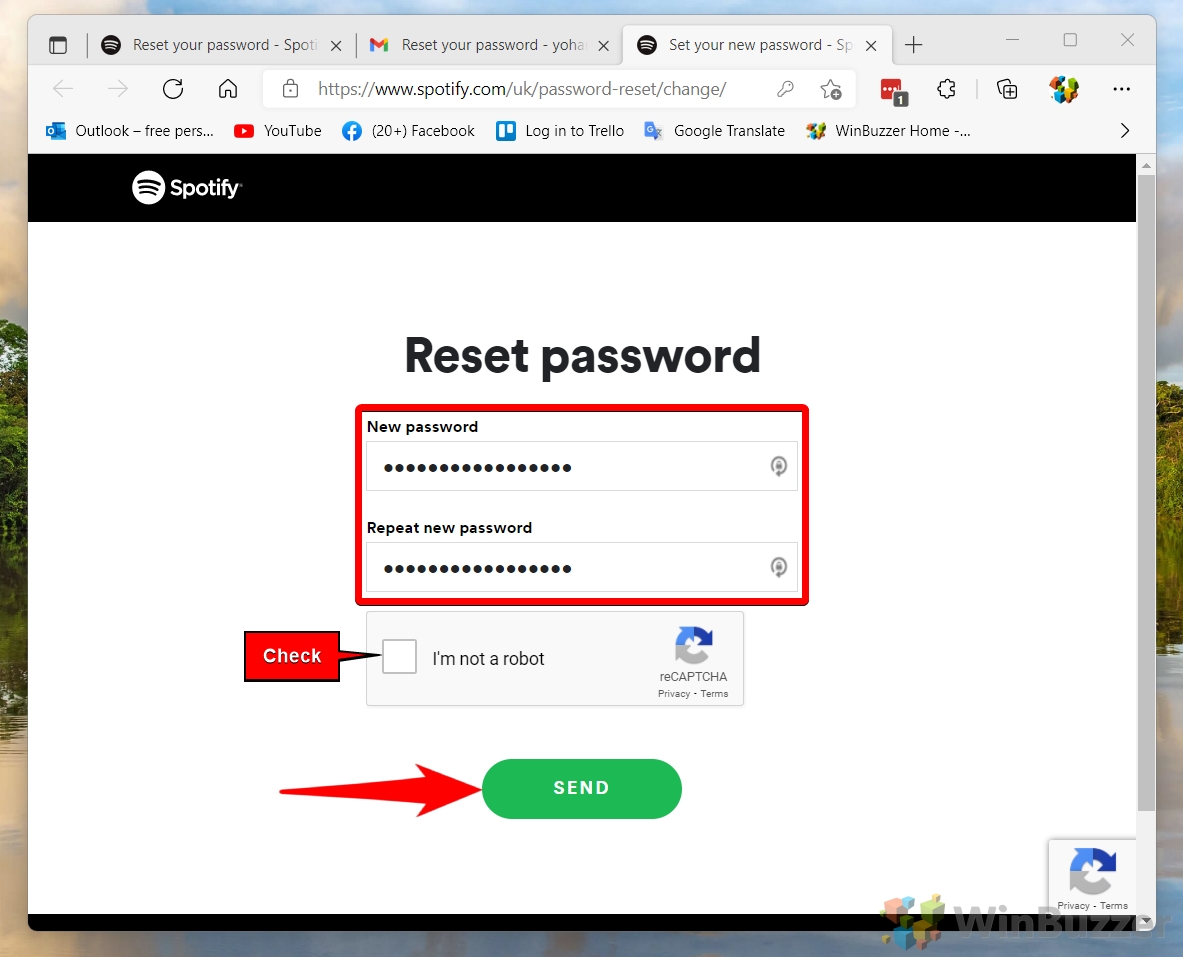If you forgot your Spotify password or just want to change it to something more secure, we’re here to help. We’ll be showing you how to change your password for Spotify or send a reset email to recover your account.
For a Spotify password reset, you have to leave the app
The key thing to know is that you can’t change Spotify password from within the app. You must instead use its website. Thankfully, you can access the site from any device, including Windows, macOS, iOS, Android, and Linux.
How to Change Your Spotify Password
If you already know your Spotify password, changing it is a simple affair. Just open your Spotify app and make sure you have your current password to hand.
- Access Your Account Settings
Click on your profile image on the top to access your Spotify account options and select “Account“.

-
Access the Password Change Option
Look for the “Change password” link located on the left sidebar.

- Input Current and New Password
Enter your existing password followed by the new one you wish to set. Confirm your new password by typing it again. Click “Set New Password” to apply the changes.
How to Reset Your Spotify Password
If you don’t remember your password, you’ll want to manually head to the Spotify site and reset your account. This should still only take a minute.
-
Visit Spotify’s Login Page
Go to Spotify’s website and click the “Log in” button.

-
Start Email Verification
Enter the email address linked to your Spotify account and complete any required captcha verification.

-
Email Instructions
Check your email for a password reset link from Spotify. Ensure the email is genuinely from Spotify to avoid phishing attempts.

- Verify and Reset
Follow the link in the email to a page where you can establish a new password. Check the sender of your reset email and press “Reset password“. You should not click any links that aren’t from “[email protected]“. If you don’t see the email, check your spam folder.
- Enter New Password
On the reset page, enter your new password twice to confirm it and click “Send” to complete the reset process.
-
Log In
Use your new password to log into your Spotify account across all your devices.

How to Change Your Spotify Username and Profile Picture
Whether its from an old alias or due to a literal name change, everyone needs to change their username at one point or another. Performing a Spotify username change is actually quite easy. You can do it straight from your desktop app without having to open your browser. Our other guide will show you how to change your username and profile picture in Spotify.
FAQ – Frequently Asked Questions About Spotify Password and Account Management
Why can’t I log into Spotify with my phone number?
Spotify primarily uses email addresses or usernames for account login. If your account was created through Facebook, you would use your Facebook login credentials instead of a phone number. However, if you initially registered with a phone number and are experiencing difficulties, ensure you’re selecting the correct country code and entering the phone number without any leading zeros, spaces, or special characters. If problems persist, consider resetting your password or contacting Spotify Support for further assistance.
Can I have multiple Spotify accounts with the same email?
Each Spotify account requires a unique email address to ensure account security and individuality. If you try to create a new account with an email that’s already in use, Spotify will prompt you to log in instead of creating a new account. To manage multiple Spotify accounts, you will need to use different email addresses for each account. This is important for account recovery and to receive important communications from Spotify.
What should I do if I don’t receive a Spotify password reset email?
If you don’t receive a password reset email from Spotify, first check your spam or junk mail folder to ensure it wasn’t mistakenly filtered. If it’s not there, ensure that the email address you entered is the one associated with your Spotify account. If you have multiple email addresses, try them all. If you still don’t receive the email, there might be a temporary issue with Spotify’s email service, or your email provider might be blocking Spotify’s emails. In such cases, wait a few minutes and try again or contact your email provider to ensure emails from “[email protected]” aren’t blocked. If all else fails, reaching out to Spotify Support can provide further guidance.
What happens if someone else is using my Spotify account?
If you suspect unauthorized access to your Spotify account, take immediate steps to secure it. Start by resetting your Spotify password to log out from all devices. Choose a strong, unique password that you haven’t used elsewhere. Review your account’s email and other details to ensure they haven’t been altered. If you notice changes or suspicious activity, such as playlists you didn’t create or songs you didn’t listen to, it could indicate someone else has accessed your account. In such cases, besides changing your password, you should also check for any third-party apps connected to your Spotify account and revoke access to ones you don’t recognize or trust. Continuous unauthorized access despite these measures warrants contacting Spotify Support for a thorough investigation and further security measures.
Can two people use the same Spotify account simultaneously?
While a Spotify account can be logged into multiple devices, streaming music simultaneously on more than one device with a single account is not supported. If you start playing music on another device, it will pause the music on the first one. For families or friends wishing to use Spotify together, Spotify Premium Family offers a solution by allowing up to 6 individual Premium accounts at a discounted rate, each with its own playlists and recommendations, ensuring simultaneous listening without interruptions.
Will I lose my playlists if I reinstall Spotify or delete the app?
Your Spotify playlists are linked to your account rather than the app itself, meaning they are stored on Spotify’s servers. Reinstalling the Spotify app or deleting it from your device won’t delete your playlists. When you log back into your account on the same or a different device, all your playlists, saved music, and preferences will be as you left them. This cloud-based approach ensures your music collection and playlists are safe even if your device is lost or damaged.
Why does Spotify keep saying my password is wrong?
If Spotify indicates that your password is incorrect, double-check that you’re entering it correctly, paying attention to case sensitivity and any possible typographical errors. If the problem persists, try resetting your password through Spotify’s password reset feature, ensuring you follow all the steps carefully. Persistent issues might indicate a problem with your account or a temporary service disruption. In such cases, waiting a few minutes and trying again or using a different browser or device may help. If you continue to face login issues, it might be a sign of unauthorized access, in which case you should reset your password immediately and check your account details for any unauthorized changes.
How do I log everyone out of my Spotify account?
To log out all devices from your Spotify account, start by changing your password to ensure all devices are automatically signed out. Then, go to your account page on the Spotify website, find the “Sign out everywhere” button, and click it. This action will log out all devices except for the one you’re currently using. Remember, devices using Spotify offline may not be immediately affected but will require login upon their next online interaction. It’s a crucial step if you suspect unauthorized use or after sharing your account details with someone you no longer wish to have access.
Can I change my Spotify username?
What Spotify calls username is generated during account creation and cannot be changed as they are part of your account’s unique identity within Spotify’s system. However, as we show in our other guide, you can customize your Spotify display name, which is what others see on your profile, playlists, and friend activity. To change your display name, go to your profile settings in the app, and you’ll find the option to edit it. If you’re looking to change your username due to privacy concerns or other reasons, the only alternative is to create a new account with a different email address, but note that you’ll lose access to your current playlists and saved music.
Why can’t I change my Spotify email?
Changing your Spotify email should be straightforward through the account settings on Spotify’s website. However, if you encounter issues, it could be due to several reasons: the new email might already be in use with another Spotify account, there might be a temporary glitch on Spotify’s end, or your account might have restrictions, especially if it was created through Facebook. Ensure the new email address is correct and not associated with another Spotify account. If problems continue, trying again later or using a different browser may help. If the issue persists, contacting Spotify Support for assistance is advisable.
Does Spotify tell someone if you listen to their playlist?
Spotify does not notify users when someone listens to their public playlist. The creator can see the total number of likes and followers a playlist has, but individual listener information is not disclosed. If privacy is a concern, consider making your playlists private or listening in “Private Session” mode, which hides your activity from friends and followers.
Can I delete my Spotify account and create a new one with the same email?
You can close your Spotify account and then use the same email to create a new one. However, be aware that deleting your account will permanently remove all your data, including playlists, saved music, and followers. If you wish to preserve some data, consider transferring your playlists to the new account using third-party services before deleting the old account. To delete your account, you’ll need to go through the account closure process on Spotify’s website, which may involve contacting customer support.
What happens if two people log into the same Spotify account?
If two people log into the same Spotify account and attempt to play music simultaneously on different devices, the music playback will be interrupted on one device when it starts on the other. Spotify’s terms of use are designed for individual use, not sharing, so simultaneous streaming on multiple devices with a single account is not supported. For shared listening, consider Spotify Premium Family or Duo plans, which allow multiple individual accounts under one billing account.
Can I see what someone is listening to on Spotify without following them?
Spotify’s privacy settings and the design of the Friend Activity feature typically require you to follow someone to see their real-time listening activity. However, public playlists and profiles are visible to all users, allowing you to see what playlists a user has created or publicized. For more private listening, users can choose to engage a “Private Session,” which hides their activity from all followers temporarily.
Why is my Spotify password suddenly not working?
A suddenly non-functional Spotify password could be due to several reasons: accidental lockout due to multiple incorrect attempts, unauthorized access leading to a changed password, or a glitch in Spotify’s system. Start by attempting a password reset through Spotify’s official reset link. If this doesn’t resolve the issue, or if you suspect unauthorized access (especially if you notice changes to your account details or unauthorized playlists), contact Spotify Support immediately for assistance and to secure your account.
Related: How to Download Spotify Songs to MP3
While you can download songs from Spotify using its premium feature, you may have noticed that it doesn’t download to MP3. Instead, it stores them in an encrypted format that can’t be used by other media players. In our other guide, we show you how to download songs from Spotify as an MP3 using two legal, third-party tools.
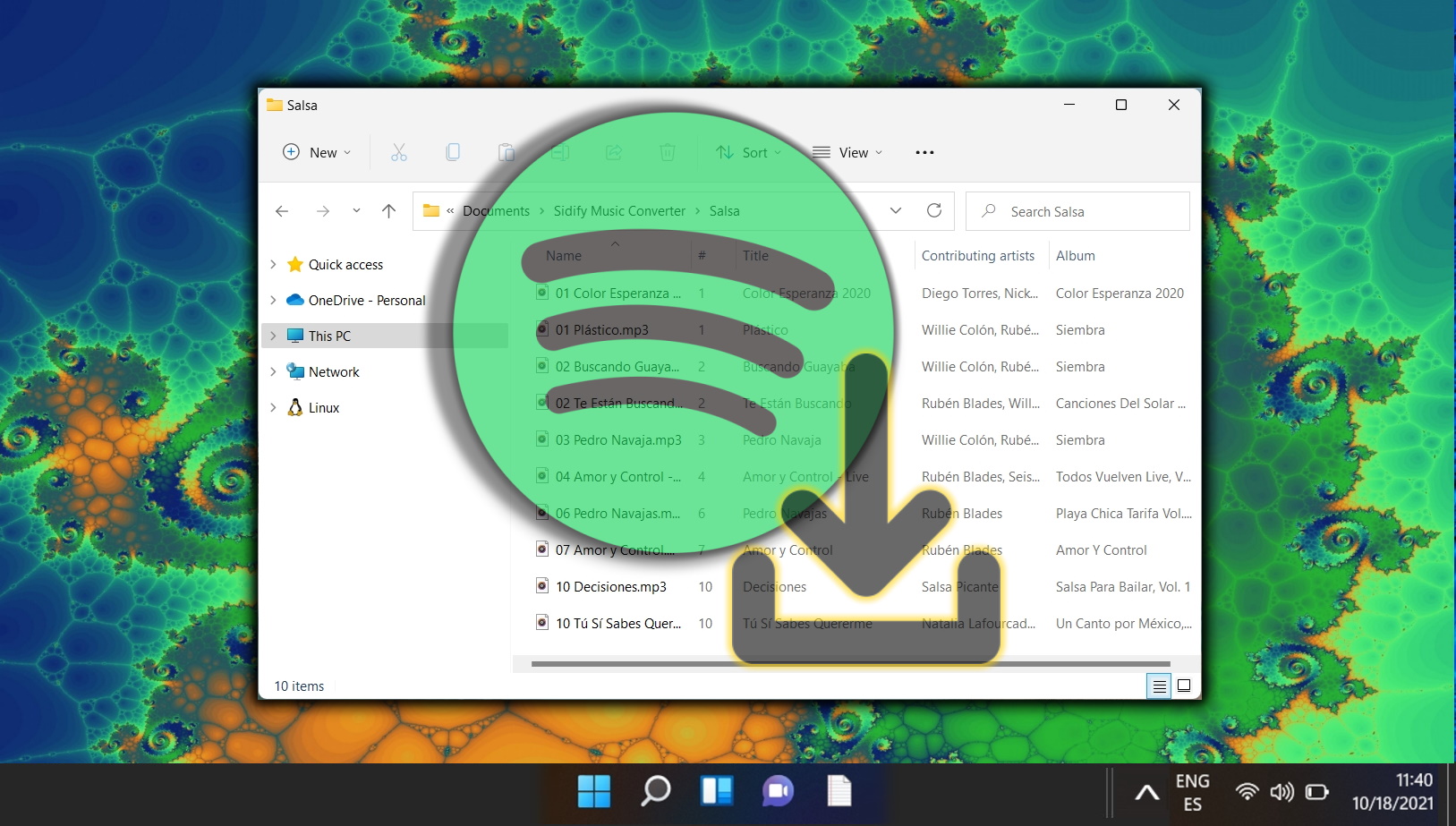
Related: How to Add Friends on Spotify and See What They Are Listening
Whether you’re looking to see what your pals are jamming to, want to introduce them to a new artist, or collaborate on the ultimate playlist, Spotify’s “Add Friends”-feature is your gateway to a more communal music experience. In our other guide, we show you how to follow someone on Spotify on desktop or mobile and how to see friend activity on the streaming service.

Last Updated on April 22, 2024 12:42 pm CEST by Markus Kasanmascheff