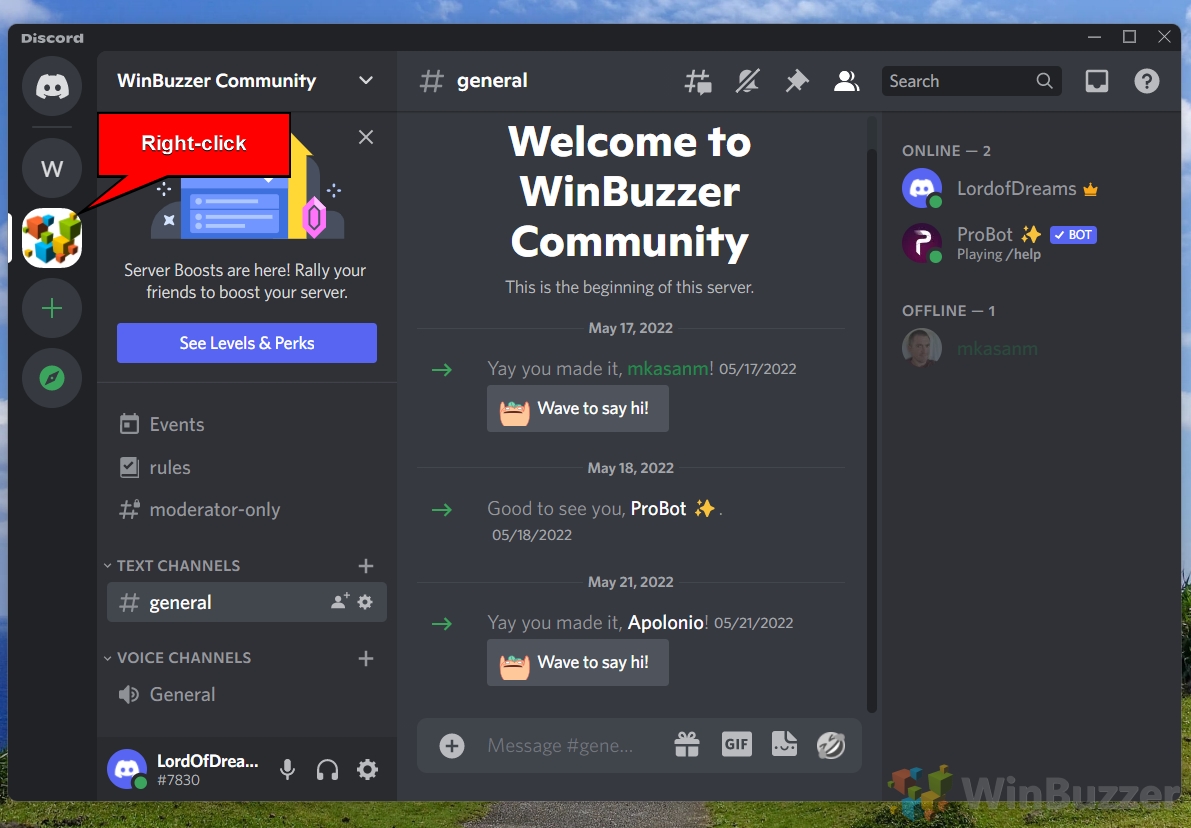If you are the owner of a Discord server, you may have considered transferring the ownership to someone else at some point. There are various reasons why you might want to transfer ownership on Discord, such as:
- You no longer have the time or interest to manage the Discord server
- You want to focus on other projects or roles within the Discord server
- You want to avoid potential legal or ethical issues that may arise from being the owner of a Discord server
- You want to reward a loyal and trustworthy member or staff with the ownership
- You want to retire from the Discord server or Discord altogether
Whatever your motivation, transferring ownership of a Discord server is a serious decision that should not be taken lightly.
There are several things to take into account before you finally transfer ownership of a discord server, such as:
- The new owner's suitability and willingness to take over the Discord server
- The impact of the transfer on the Discord server's community and culture
- The potential risks and challenges that may arise from the transfer
What It Means to Be a Discord Server Owner
As a Discord server owner, you are the leader and the face of your community. You have the ultimate authority over your server settings, roles, permissions, channels, bots, and moderation. You also have the power to invite, kick, ban, or mute members as you see fit.
But with great power comes great responsibility. As a Discord server owner, you are expected to:
- Set the tone and the rules for your server. You should have a clear vision of what your server is about, what kind of behavior you expect from your members, and what consequences you will enforce for breaking the rules.
- You should also communicate these expectations to your members in a welcome message, a pinned post, or a dedicated channel.
- Keep your server active and engaging. You should regularly post relevant and interesting content, start conversations, ask for feedback, and host events or giveaways. You should also encourage your members to interact with each other and create a sense of community and belonging.
- Manage your server staff. You should recruit and train trustworthy and reliable moderators who can help you with enforcing the rules, resolving conflicts, and maintaining order in your server. You should also appreciate and reward your staff for their hard work and dedication.
- Grow your server. You should promote your server on social media, other platforms, or other servers that allow advertising. You should also network with other server owners and join cross-server collaborations or partnerships. You should also monitor your server analytics and statistics to see what works and what doesn't.
Challenges of Being a Discord Server Owner
Being a Discord server owner is not easy. It requires a lot of time, effort, and patience. Some of the common challenges that Discord server owners face are:
- Dealing with trolls, spammers, raiders, or toxic members who can ruin the atmosphere and reputation of your server.
- Handling drama, disputes, or complaints from your members or staff who may have different opinions or preferences.
- Balancing quality and quantity of your members. You may want to have a large and diverse server, but you also want to have loyal and active members who contribute to your server.
- Competing with other servers that may have similar topics or niches as yours.
- Keeping up with the updates and changes in Discord features, policies, or trends.
Before transferring the ownership of a Discord server, make sure that the future owner understands all those aspects if you care about the future of the community. Not everyone you trust even if it is a passionate community member might be suitable for the role of a Discord server owner.
How Long Does a Server Transfer Take On Discord?
The answer is: it depends. There are several factors that affect the Discord server transfer time, such as the size of your server, the number of Discord channels and roles, the amount of messages and media files, and the current load on Discord´s servers.
However, based on some reports from other users, the average Discord server transfer time is around 10 to 15 minutes. This means that your server will be offline for that duration, and your members will not be able to access it until the transfer is complete.
How to Transfer Ownership of a Discord Server on a PC
- Right-click on your Discord server

- Click on “Server Settings”

- Click on “Members” and choose the member you want to give ownership in Discord
To do this, click on the three dots next to the Discord name and select “Transfer Ownership”.

- Confirm that the Discord server will belong to the selected person in the future and click “Transfer Ownership”

How to Transfer Ownership of a Discord Server on Android or iOS
- Select your Discord server and tap the three dots next to the Discord server name

- Tap on “Settings”

- Tap on “Members”

- Tap on the three dots next to the Discord name of the future owner

- Tap on “Transfer Ownership”

- Confirm that the Discord server will belong to the selected person in the future and tap on”Transfer”

How to Make Someone Co-Owner on Discord
There is no official “co-owner” role on Discord servers. However, you can create a role with “administrator” permissions and assign it to someone you trust to help you manage the server. This role would have almost all the same permissions as the server owner, but there are still some actions that only the server owner can perform.
FAQ – Frequently Asked Questions About Discord Server Ownership Transfer
Can the new owner change the server's name and settings immediately after the transfer?
Yes, immediately after the transfer, the new owner gains full administrative control over the server. This includes the ability to change the server's name, adjust its settings, modify roles and permissions, and manage all aspects of the server's operation. It's important for the outgoing owner to ensure the new owner is fully briefed on any existing server guidelines or cultural norms before the transfer to maintain continuity.
What should I consider before choosing a new owner for my Discord server?
When choosing a new owner, consider their level of commitment to the server, their familiarity with managing Discord communities, their vision for the server's future, and their ability to foster a positive and inclusive environment. It's also crucial to assess their leadership skills, problem-solving abilities, and how well they align with the server's existing culture and values. A smooth transition often depends on selecting someone who is both trusted by the community and capable of maintaining or improving the server's dynamics.
How can I ensure the server's culture and rules are preserved after transferring ownership?
To ensure the preservation of the server's culture and rules, have detailed discussions with the new owner about the core values and principles that define the server. Creating a comprehensive transition document that outlines the server's history, its key cultural aspects, important traditions, and the rationale behind specific rules can also help. Encourage the new owner to engage with long-standing members and consider forming an advisory group to assist in maintaining the server's ethos.
Is there a way to monitor the server's activity and health after transferring ownership?
As a regular member, your ability to monitor the server's activity and health will be limited to what is visible to your assigned role. However, you can stay engaged with the community, participate in discussions, and offer feedback or advice when appropriate. If you maintain a good relationship with the new owner, you might also be consulted on matters concerning the server's well-being based on your experience and historical knowledge.
How can I transfer ownership if I'm leaving Discord altogether?
If you're planning to leave Discord but want to ensure your server is in good hands, follow the standard ownership transfer process outlined in Discord's help documentation. Prior to the transfer, communicate your intentions clearly to both the new owner and the server community, providing the reasons for your departure and your hopes for the server's future. Ensure all administrative details are settled, such as role assignments, permissions, and any specific guidelines the new owner should follow.
What happens to private or hidden channels when ownership is transferred?
Private or hidden channels will remain unchanged during the ownership transfer. The new owner will automatically gain access to all channels, including private and hidden ones, and will have the authority to modify permissions, add or remove members from these channels, or make any necessary changes to align with the server's future direction.
Can server ownership be transferred to a bot?
Ownership cannot be transferred to a bot. Discord requires that server ownership be held by an actual user account due to the need for human judgment and accountability in managing a server. Bots, while useful for many administrative and interactive functions within the server, do not have the capability to own or fully manage a server due to their automated nature.
How can I back up important server information before transferring ownership?
While Discord does not offer a native backup feature for entire servers, you can manually back up critical information by documenting server settings, roles, permissions, and custom configurations. For important text-based content, consider saving it in external documents. If there are significant pieces of media or links shared within the server that need to be preserved, make external copies or lists. Communicate with the new owner to ensure they have all the necessary information and context to manage the server effectively.
What role does server verification play in the ownership transfer process?
Server verification status remains unchanged during an ownership transfer. However, it's important for the new owner to be aware of Discord's verification requirements and guidelines to ensure ongoing compliance. Failure to adhere to these guidelines could result in the server losing its verified status, so the new owner should review and understand Discord's community and verification standards as part of the transition process.
How can the new owner deal with legacy issues or conflicts after the transfer?
The new owner should proactively engage with the community to understand any existing issues or conflicts. Open and transparent communication can help address concerns and foster a sense of collaboration. It may also be beneficial to establish a transition team composed of trusted moderators and long-standing members to assist in resolving legacy issues and ensuring a smooth transition of leadership.
Can the original owner reclaim ownership after it has been transferred?
Once ownership is transferred, the original owner can only reclaim it if the new owner willingly transfers it back. There's no automatic or forced process to revert ownership, emphasizing the need for careful consideration before making the transfer. It's advisable to have a clear agreement or understanding with the new owner regarding any potential circumstances that might warrant a return of ownership.
What are the key responsibilities the new owner should be aware of immediately after the transfer?
The new owner should immediately familiarize themselves with the server's settings, member roles, and any pressing issues or ongoing community dynamics. Understanding the server's culture, rules, and the expectations of its members is crucial. The new owner should also review the server's security and moderation settings to ensure they are up-to-date and effective in maintaining a safe and welcoming environment.
How can I make a smooth transition if the server has multiple admins or moderators?
To ensure a smooth transition, openly communicate the upcoming ownership change to the admin and moderator team. Involve them in the transition process to leverage their experience and insights. Facilitate meetings or discussions between the team and the new owner to establish a rapport, align on goals and expectations, and address any concerns. This collaborative approach can help maintain stability and continuity in server management.
Are there any Discord policies or guidelines I should review before transferring ownership?
Before transferring ownership, review Discord's Community Guidelines, Terms of Service, and any relevant policies related to server management and content. Understanding these policies is essential to ensure the server remains in good standing on the platform. It's also helpful to pass this information along to the new owner to ensure they are fully aware of their responsibilities and the legal and community standards they must adhere to.
Can I set conditions or guidelines for the new owner to follow post-transfer?
While you can suggest conditions or guidelines for the new owner, once ownership is transferred, they are not legally bound to follow them. The effectiveness of such agreements relies heavily on mutual trust and respect. It's beneficial to have open and honest discussions about expectations and visions for the server's future to ensure both parties are aligned and that the transition reflects the best interests of the community.
Related: How to Create and Add Roles in Discord Manually or with Bots
Roles in Discord are a way to assign permissions and privileges to different members of a Discord server. Roles can be used to create hierarchies, organize groups, customize colors and nicknames, and more. In our other guide, we explain Discord roles, some best practices for using Discord roles effectively, and how to create and manage them.

Related: How to Change Your Name or Nickname on Discord
If you are new to Discord, you might be wondering what the difference is between a Discord user name and a Discord nickname. In our other guide, we will explain the main features and functions of both, and how you can customize them to suit your preferences.

Last Updated on April 21, 2024 9:31 am CEST by Markus Kasanmascheff