Microsoft Paint is undergoing a major update. As of September 18, 2023, Microsoft has begun rolling out new features to Windows Insiders in the Canary and Dev Channels. This update, version 11.2308.18.0 or higher, introduces two key features: support for layers and transparency.
Enhanced Capabilities for Digital Artistry
With the new layering feature, users can now stack shapes, text, and other image elements on top of each other, allowing for more intricate and detailed digital art. A new “Layers” button has been added to the toolbar, which, when clicked, opens a side panel on the canvas. This panel is the gateway to adding new layers, changing the order of layers, and even duplicating or merging them.
The introduction of transparency support also means that users can now open and save transparent PNG files. When working on a single layer, a checkerboard pattern will appear on the canvas, indicating transparent sections of the image. This means erasing content will truly erase it, rather than just painting over it in white. When multiple layers are in play, erasing content on one layer will reveal the content of the layers beneath it.
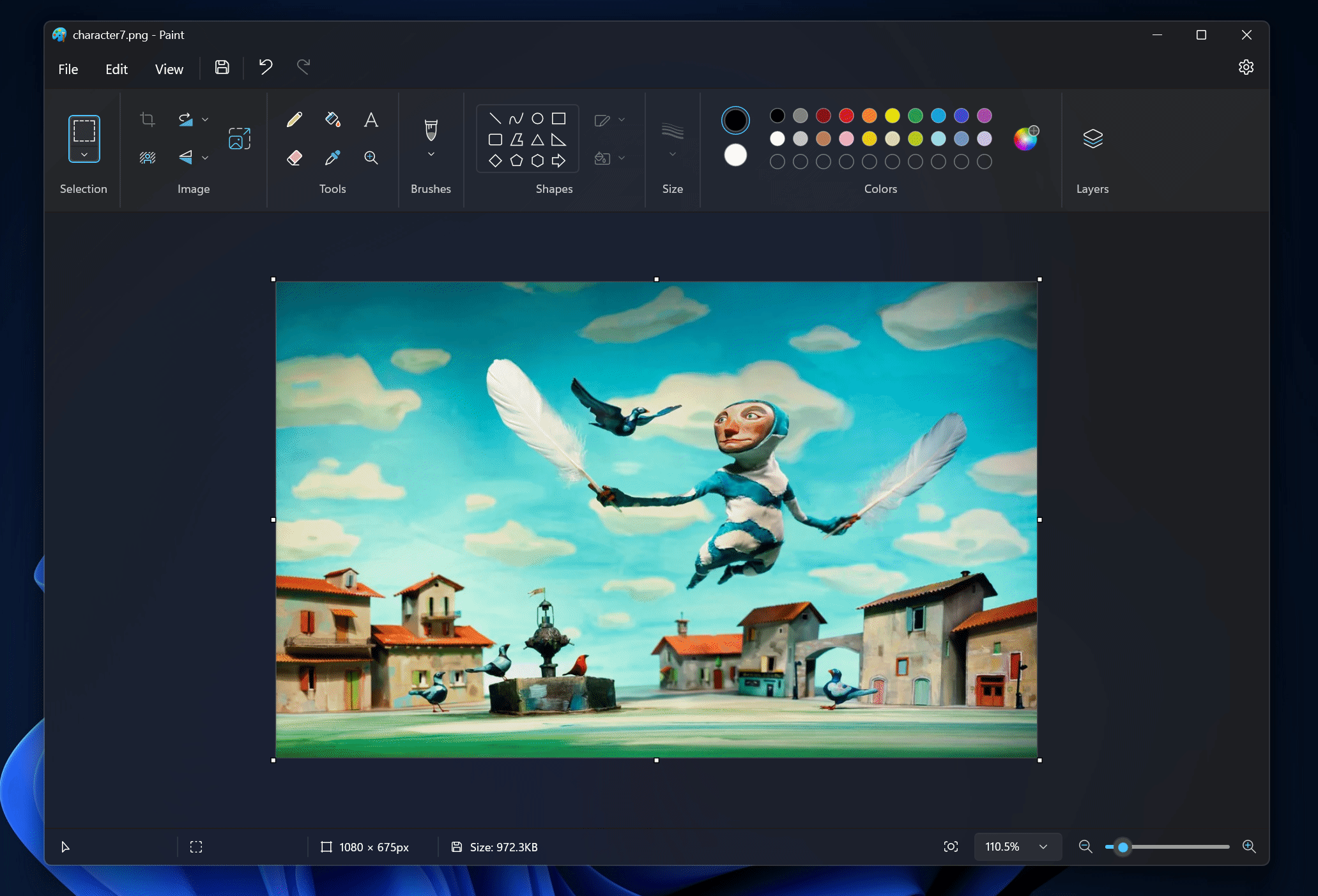
A New Era for Paint
These enhancements, especially when combined with Paint's recent background removal feature, pave the way for more advanced and creative image compositions. Users can activate the background removal option, and Paint automatically identifies the image's subject, eliminating the surrounding background.
While these updates might seem basic to seasoned Photoshop users, they represent a significant leap for Paint, especially considering its free availability on Windows. As Adobe and other platforms continue to put essential tools behind paywalls, Paint's evolution offers a refreshing alternative for users seeking straightforward image manipulation tools without the hefty price tag.






