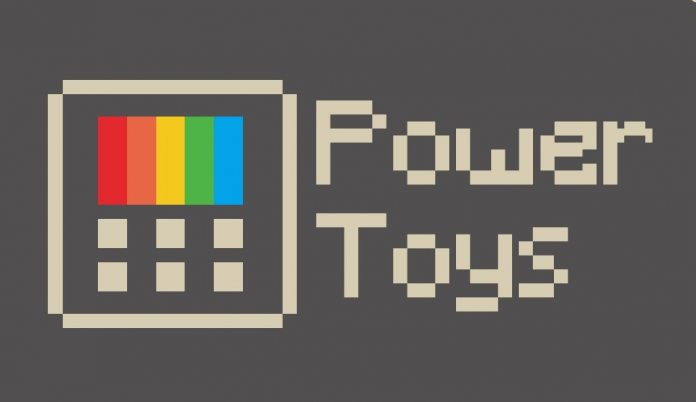Microsoft has released a preview of the redesigned PowerToys Run launcher for Windows 10 and Windows 11.
Transition to WpfUI Platform
The most notable change in the recent PowerToys update is its transition from the Modern WPF platform to WpfUI. This shift was primarily initiated to pave the way for a UX update that aligns with the Windows 11 Design Language. As a result, users can now experience a more intuitive design, characterized by a sleek interface and an overall smoother user experience. “…aligning seamlessly with the Windows 11 Design Language,”highlights the intent behind this transition.
Niels Laute, a prominent figure in the PowerToys community, took to Twitter to showcase the redesigned PowerToys Run. His post emphasized the new UX that aligns with Windows 11 and highlighted the addition of plugin keywords on launch. He encouraged users to “…Give it a try and provide feedback…”, emphasizing the importance of community input in refining the tool.
https://twitter.com/Niels9001/status/1701953855506751871
Enhancements and Visual Overhaul
Among the myriad of updates, the introduction of the acrylic backdrop stands out. This feature becomes evident when the search box is devoid of any input. Instead of a blank space, users are now presented with an interactive overview of all activated plugins and trigger commands, offering a comprehensive view of their commands and facilitating easier navigation.
Additionally, the update has replaced old plugin icons with fresh symbols from Segoe Fluent Icons, ensuring a more cohesive and aesthetically pleasing appearance. Another subtle yet impactful change is the trimming down of the default size. This reduction not only makes the Run window less obtrusive but also surprisingly provides a broader stream of results, proving that sometimes, less indeed offers more.
PowerToys is a collection of tools for advanced users who want to customize and optimize their Windows 10 and 11 experience for more productivity. It includes several modules that improve Windows features, such as FancyZones which lets you create custom desktop layouts and snap windows to them, and Color Picker which lets you pick colors from any website across the system.
Microsoft revived its PowerToys in May 2019, a modern version of the suite of utilities that first appeared on Windows 95. The main difference between the modern and legacy versions is that the suite is now open source. Since then, Microsoft has been adding new components and features to the service.