At Build 2023 today, Microsoft made plenty of changes to its Edge web browser. The company says its Edge Workspaces feature will become widely available soon, while Microsoft 365 Copilot is now integrated into the browser. However, the main announcement was the new Microsoft Edge for Business.
This is a mode that allows companies and organizations to customize and manage their browser settings according to their needs and preferences. Edge for Business is designed to offer the best, fast, and secure browsing experience for business users, with multi-platform support and more than 80 languages available.
It also integrates with Microsoft 365 and other Microsoft products, such as Teams, OneDrive, SharePoint and Outlook. Some of the benefits of Edge for Business are:
- Easy deployment and management: Edge for Business can be downloaded and configured using policy files that allow administrators to control the browser settings and updates for their users. It also supports Microsoft Endpoint Manager and other management tools.
- Compatibility and productivity: Edge for Business supports legacy websites and applications that require Internet Explorer, using a built-in IE mode that runs in a separate tab. It also allows users to access their favorite sites and extensions from any device, using their Microsoft account or Azure Active Directory credentials.
- Security and privacy: Edge for Business protects users from phishing, malware and other online threats, using Microsoft Defender SmartScreen and other security features. It also gives users control over their data and browsing history, using tracking prevention and InPrivate mode.
Edge for Business is available for Windows 10, Windows 8.1, Windows 7, macOS, iOS and Android devices. Users can choose from four different channels or versions: Stable, Beta, Dev and Canary. Each channel has a different update frequency and level of stability.
Microsoft Edge Gets Microsoft 365 Copilot Integration
Microsoft says that it is today integrating Microsoft 365 Copilot directly into Microsoft Edge. This is a new feature that integrates AI-powered search and writing capabilities into Microsoft Edge.
You can use natural language requests to ask Copilot to do things like generate a status update, summarize a document, or find relevant information. Copilot will use the context of what you're looking at in the browser and your data in Microsoft Graph to provide intelligent answers. You can also enable plugins for Copilot that will enhance its functionality with third-party services like Instacart, Kayak, or Zillow.
Those integrations are possible following Microsoft's announcement of plugins for Microsoft 365 Copilot at Build today. Announced in March, Copilot combines the power of large language models (LLMs) with the data in the Microsoft Graph and the Microsoft 365 apps to turn natural language prompts into actions and outputs. It combines an integration of OpenAI's GPT-4 with Microsoft's own Bing Chat and Microsoft Graph.
With Microsoft 365 Copilot, the major Office apps on Microsoft's productivity stack have natural language AI capabilities. Specifically, Microsoft introduced Word Copilot, Excel Copilot, PowerPoint Copilot, Teams Copilot, and Viva Copilot. There was also an announcement to launch the new Business Chat, which brings the Bing Chat chatbot into Microsoft 365. The full power of the Copilot AI is now available in Microsoft Edge.
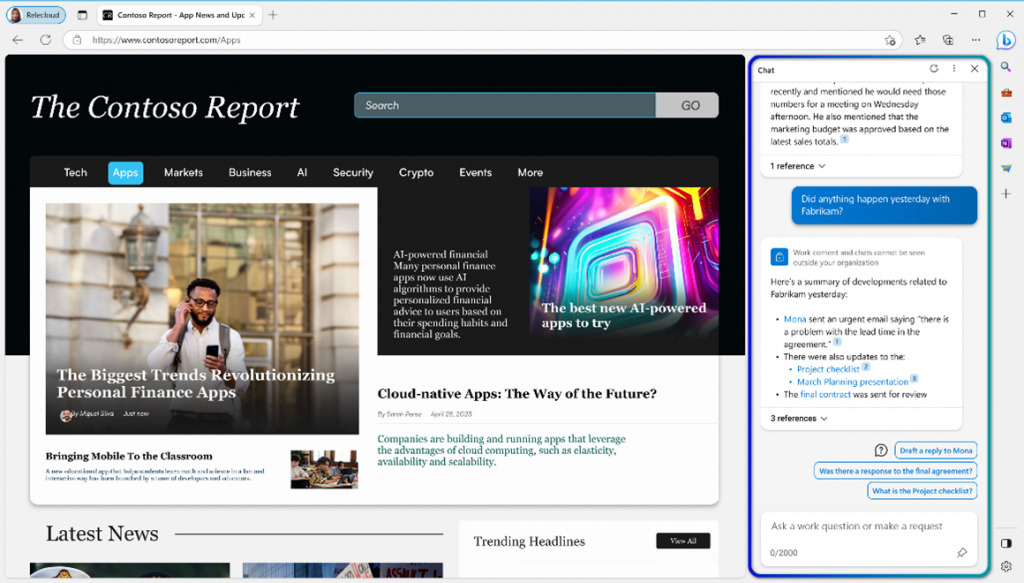
Microsoft Edge Workspaces are Coming to All
At Build 2023, Microsoft also revealed that its Edge Workspaces will be available to everyone in the next few months. The feature is currently available in preview. I previously reported on Edge Workspaces, which let you tailor your browser windows or make new ones for different purposes. You can set up Workspaces for various projects or tasks and add tabs, bookmarks, and files related to them.
You can also give your Workspace a name and a color theme to make it stand out. Edge will then adjust the browser experience according to the Workspace. You can also share your Workspaces with others who are involved in the same project or task. This way, you can browse the web together and see what each other are doing. You can also work on documents together using Microsoft 365 apps within the Workspace.






