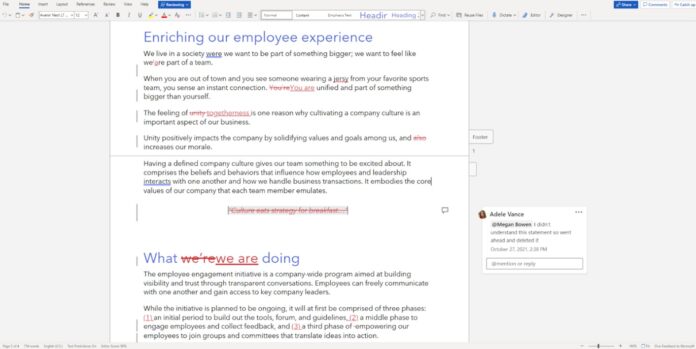There may be some confusion because Microsoft Word has a “Review” tab in the ribbon. This Review tab is what users click to see editing options such as spelling and grammar corrections. However, the new “Review” option Microsoft is debuting this week has nothing to do with this ribbon option.
Instead, it is a sharing tool. At the moment, sharing a Word document allows users to decide what a receiver can do with the file. For example, they are able to only view the file or also be able to edit it. Microsoft says it is now adding a Review mode where receivers will only be able to review the document.
Users who share a Word document can select the Review options before sending. Under this command, the contacts who receive the file will not be able to edit the document at all. Instead, they can only review and send feedback to the document owner.
How it Works
In other words, it seems to be an option between read-only and edit. Microsoft says Review mode “allows you to share documents with others based on their role in the development of the document.”
Microsoft understands it is possible for the document owner to be overwhelmed by the feedback they get from reviewers. To help offset this, Microsoft Word will have a “Simple markup view” option. In this setting, users can see a more focused view of the document, with feedback suggestions in the background.
Review mode for Word is making its debut for all users on the web. Microsoft says it will soon come to preview in the Beta Channel, Current Channel (Preview), and Current Channel for Word on Windows and Mac.
Tip of the day: Windows now has a package manager similar to Linux called “Winget”. In our tutorial, we show you how to install and use this new tool that allows the quick installation of apps via PowerShell or a GUI.