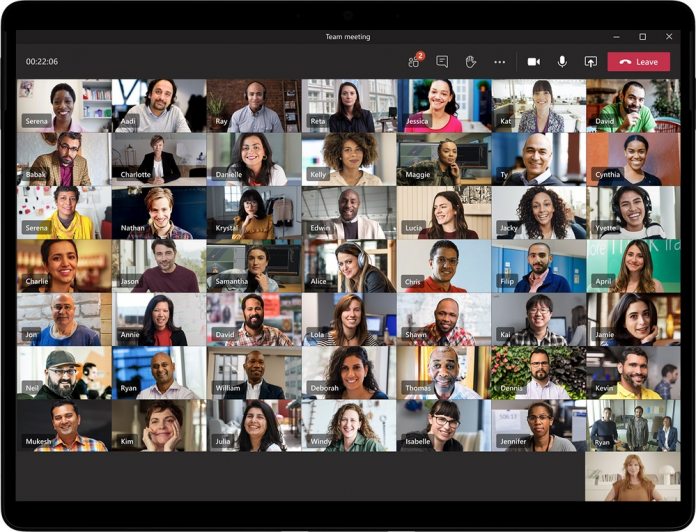Back last year, Microsoft said a new Dynamic View feature would come to video meetings on Microsoft Teams. However, the tool didn't arrive in 2020. In January, Microsoft confirmed Dynamic View would land on Teams in March. Again, the scheduled launch date passed. Now, Microsoft says Dynamic View is available, better late than never.
However, the tool is only available in preview for Microsoft Teams. Dynamic View allows meeting hosts to have better visibility of content shared in a group. The tool automatically adjusts the size of content, such as images and slides during a meeting.
In the Microsoft Teams roadmap, Microsoft explains how the tool will help video participants:
“Dynamic view automatically optimizes shared content and video participants in Teams meetings. New controls let you personalize the view to suit your preferences and needs, such as the ability to show shared content and specific participants side-by-side.”
Other Teams Changes
Microsoft has also made some other improvements to Teams in preview. Specifically, the app is now automatically optimizing layouts. Furthermore, the meeting stage displays both audio and video participants separately.
Here is the full changelog:
- “The app will automatically optimize the layout to enlarge the shared content, with more participants being visible.
- Users can spotlight/pin particular participants in the meeting alongside the presentation to make their tiles larger than other participants.
- The meeting stage will show video and audio participants separately, and audio-only attendees will appear in smaller tiles.
- The Together Mode will appear alongside content during meetings.
- Users can now dock the participant gallery to the top of their screen to improve eye contact with other people.”
Tip of the day:
When Windows 10 runs into serious problems, it's not rare to run into startup problems. Corrupted Windows files, incorrect system configuration, driver failure, or registry tweaks can all cause this issue.
Using Windows 10 startup repair can fix boot issues caused by the most prevalent issues. Though it may seem that all is lost when you run into startup problems, it's important to try a Windows 10 boot repair so you can at least narrow down the source of the issue. If it doesn't work, you may have to reinstall the OS or test your hardware.