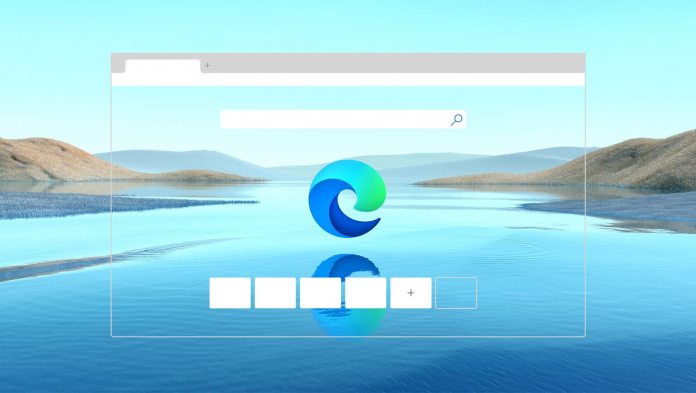Microsoft this week debuted a new blog post series that will focus on providing information on new updates for its various web tools. In this first post, the company detailed what has been delivered to the Microsoft Edge browser in August.
It was solid month for the new browser, which is running on Google's Chromium base these days. First up is a new feature for the Collections section of the browser.
Collections was brought to the Microsoft Edge preview last year before reaching all users in April. Collections can help users organize and share to help keep track easier. Microsoft says the feature leverages “Cloud featured intelligence and an intuitive interface to help you collect, organize and share content” as you browse content on the web.
This month, the Edge Stable channel allows users to send Collections straight to OneNote on mobile and desktop. This “Send to OneNote” expands upon the similar feature already available for Excel, Pinterest, and Word.

More Updates
Microsoft also made some changes to the Immersive Reader in Microsoft Edge. This is a tool available across several Microsoft services, including the old Edge, OneNote, and even Minecraft. Developers can also access the feature to embed comprehension and text reading tools into their applications.
In August, Immersive Reader receive a picture dictionary. Users can now select a word on a website and the bower will provide an image representative of the word. Microsoft says it is “ideal for those learning another language or for students learning on their own.”
Incidentally, this week, Microsoft confirmed Immersive Reader is now generally available for all Azure Cognitive Services customers.
Last up for Microsoft Edge August updates was the built-in PDF reader gaining screen reader support alongside a new highlighter tool.