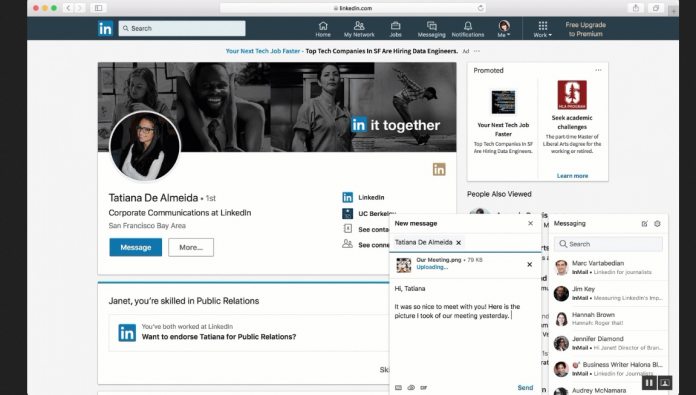Recent LinkedIn updates have been about Microsoft bringing more tools to businesses, such as ad features and recruitment tools. Today, the business-network has announced a new feature that will appeal to professionals. Specifically, the company is bringing more to its direct messaging tools.
Through the latest update, LinkedIn will give its messages more power with new features across mobile and desktop. We'll start with desktop, but the real changes are coming to the mobile version of the service.
On PCs, users can now efficiently copy and paste images from the web into a direct chat window when engaging with a contact. This feature also works for screenshots.
While LinkedIn is business-oriented, not all chats will be of a professional nature. With that in mind, the company is spicing things up with an integrated emoji selector. Now you can express something with a little yellow face.
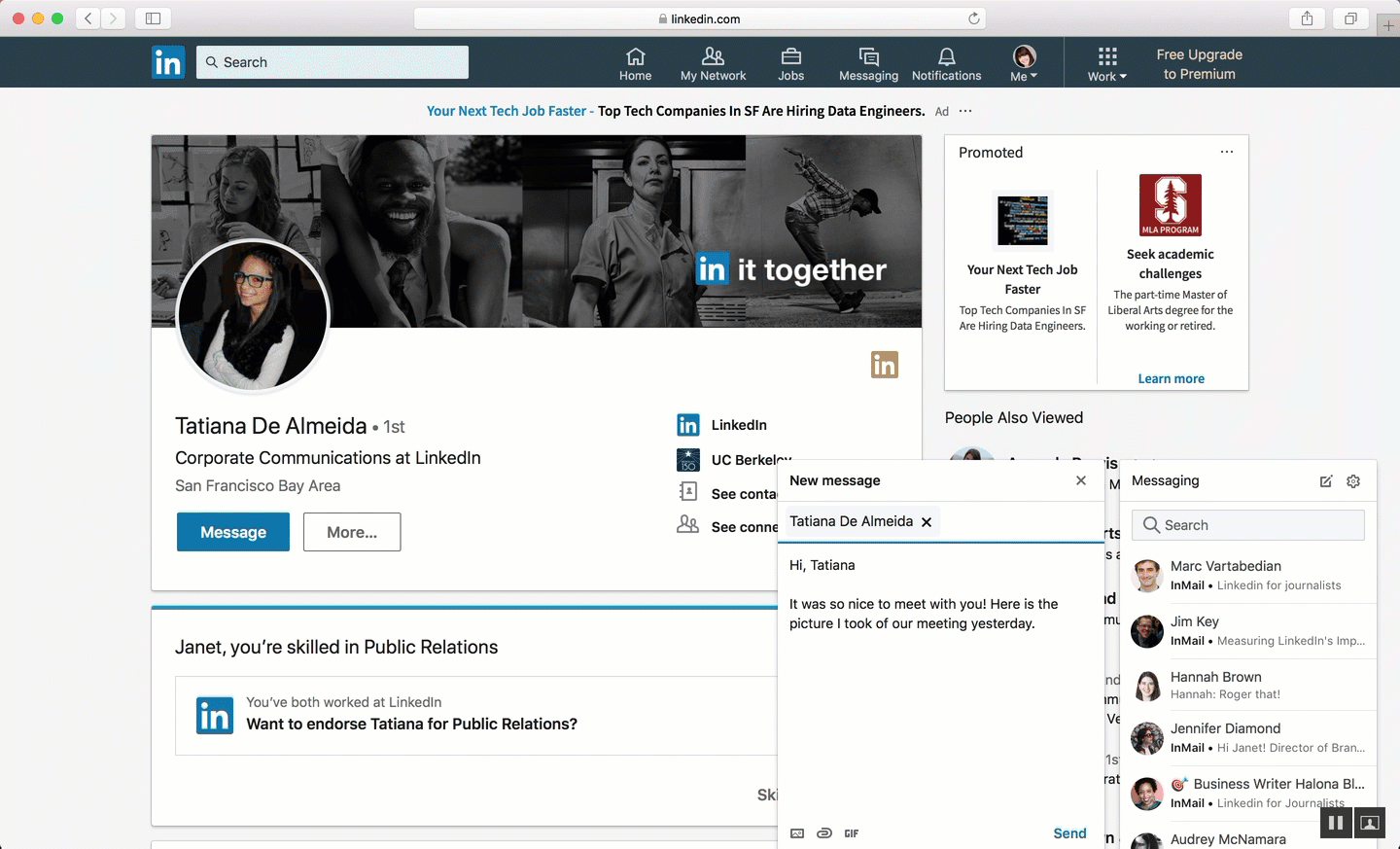
While those desktop features are interesting and welcome, it is on the mobile LinkedIn experience where more is happening. Today's update introduces the ability to manually stretch the compose message box. This lets users fill more of the screen and make typing longer messages easier. It is a welcome addition as mobile screens come with obvious limitations.
By the way, the company says this stretching compose box feature will land on desktop in the coming weeks.
Mobile Features
If you use LinkedIn on a smartphone, messages are getting a much-needed feature in the ability to attach files. It is shocking that the company has not previously added this obvious business-focused tool before.
Either way, the announcement says file support for DOC, PPT, XLS, and PDF files is available. Whether there is support for any other file types remains to be seen. Still, this is a good start if these are the only formats available.
Tapping into a group message on a mobile device is now an improved experience. Some smart tools like presenting contacts from certain companies when creating a new group and new options make group chats more efficient.
Another situation where “finally” is appropriate is the addition of @mentions in chat. This makes directing a message at some specifically much easier and more intuitive.