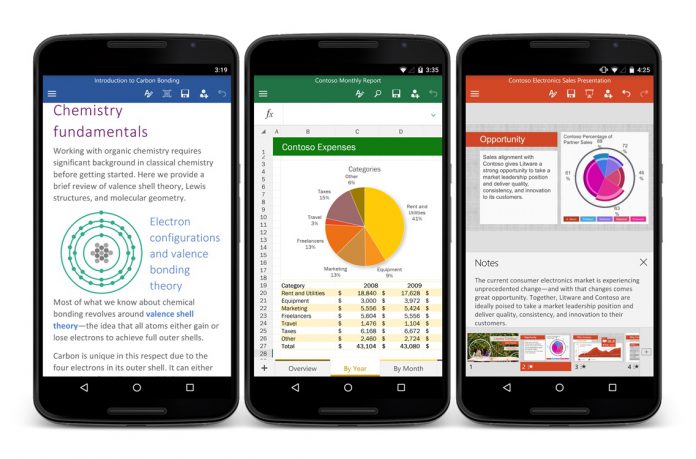Office users on Android are getting a new capability this month. Microsoft has introduced support for SVG files in Word, Excel, and PowerPoint through the December update. The company has also added a couple of other new features, one targeting Excel specifically and the other for Word and Excel.
With support for SVG files now available in Office for Android, users get a number of abilities. For example, it is possible to insert SVG files and edit them directly in the Word, Excel, and PowerPoint apps.
Because of this integration, users have the ability to change the color of SVG elements. This allows easy SVG file management without having to leave Microsoft's productivity suite. If you are interested in seeing exactly how SVG files work in Office, check out Microsoft's tutorial.
The company explains the feature in the changelog:
“Use SVG images in Word, Excel and PowerPoint for Android: Insert and edit scalable vector graphic (SVG) images in your document, workbook, and presentation to create sharp, well-designed content. No expert software required.”
Among the updates for December is the ability to open more file types in Excel. Specifically, it is now possible to open files that contain form controls. Lastly, Microsoft has also added multi-window support to Word and Excel on Android. This allows more than one app to be on the screen at the same time. This feature is limited to Android 7.0 (Nougat) and above.
If you want to update Office apps for Android, you can find the new release for Word, Excel, and PowerPoint through the Google Play Store.
Office on Google Platforms
This year, Google enabled its Chromebook laptops to run Android apps on the Chrome platform. This brought Microsoft's Office for Android apps to Google's PCs. The applications are free for Android devices, but the switch to Chrome has changed the dynamic.
Microsoft confirmed that the apps would remain free for devices under 10.1-inch screen size. For Chromebooks with a larger display, users will need to have an Office 365 subscription.