Microsoft Issues Patch to Disable Unwanted Outlook Prompt
Microsoft's prompt issue was largely due to a default-enabled feature that lacked a straightforward deactivation method for users or administrators.
-
Microsoft's prompt issue was largely due to a default-enabled feature that lacked a straightforward deactivation method for users or administrators.
-
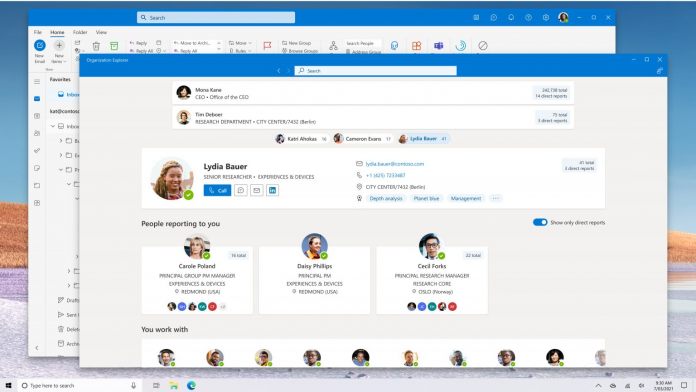
Microsoft has released a patch to address an intrusive prompt in Outlook that pushed users to reopen items from their last session, an action that was mostly involuntary. Unveiled as an ‘update' in Office, this feature was initially seen as a nuisance since the option to disable it was concealed in majority editions of the perpetual version of Office. Consequently, it could not be easily deactivated thereby inciting a spate of user complaints.
The problem began with Office version 2306 (build 16529.20154). Microsoft's offerings, comprehending Office Professional Plus and Office Home and Business product versions, were initially affected. Annoyed users soon, however, found that it could be turned off, albeit with some guidance from the software giant.
Imposing Feature, Now Easier to Tackle
The feature, auto enabled when rolled out, was designed to assist users by inviting them to reopen their previous Outlook windows in case of a system update, user action, or a shutdown. Outlook, the email, calendar, and tasks component of Microsoft's Office suite, has frequently proven to be a challenge for administrators and a leverage for attackers. An unforeseen alert from the application inevitably led to a number of apprehensive queries to the software giant.
Microsoft in response provided details on alterations to registry keys to inhibit Outlook from prompting users. Unfortunately, this outcome wasn't ideal for administrators who were faced with additional support calls from users striving to terminate the recurrence of the feature.
Patch Update Brings Respite for Perpetual Office Users
In resolution, Microsoft has administered a patch in the last week that addresses this recurring prompt problem, upgrading the build number to 16827.20130. The problem, albeit trivial, was attributed more to a feature enabled by default that did not consist of an easy way of deactivation for users or administrators (unless the user utilized a subscription version of Office, that is).