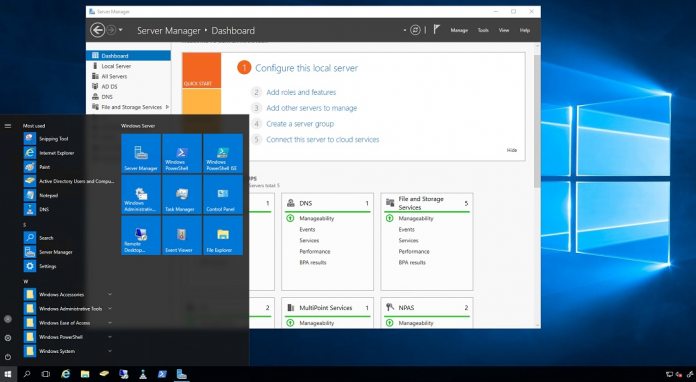Microsoft has unveiled the latest build of the Windows Server Long-Term Servicing Channel (LTSC) Preview. The current release, build 25951, is available for download in ISO format from the Windows Server Insider website. This build offers both the Desktop Experience and a Server Core installation option for the Datacenter and Standard editions. An Azure Edition is also part of this release, but it's exclusively accessible through virtual machines.
One of the notable additions in this build is the Azure Arc-enabled Servers onboarding experience. Users can now spot a new Azure Arc icon in the system tray. By utilizing the Azure Arc Setup wizard, which can be initiated from the system tray icon, users can install and configure the Azure Connected Machine Agent. Once Azure Arc is activated on a server, its status can be viewed via the system tray icon.
Another highlight is the inclusion of the Terminal command line utility for Server Datacenter Insiders. By searching for “Terminal” on the latest Server Datacenter Insider build, users can easily launch the application.
Furthermore, the Storage Replica Enhanced Log feature has been introduced in this build. This feature aims to boost performance for block replication by eliminating file system abstractions, thus reducing their associated performance costs.
Known Issues to Consider
While this release brings several new features, it also comes with its set of known issues. For those considering upgrades from Windows Server 2019 or 2022, Microsoft advises against using this build due to identified intermittent upgrade failures. Additionally, an issue has been detected where using the “wevetutil al” command to archive eventlogs can cause the Windows Event Log service to crash. As a result, the archive operation fails, necessitating a service restart via the “Start-Service EventLog” command from an administrative command line prompt. Lastly, for those with the Secure Launch/DRTM code path enabled, it's recommended to avoid installing this build.
Availability and Expiration
The Windows Server Preview is currently aligned with the build number of the Windows 11 Insider Canary channel. This synchronization might hint that a new Server version may not emerge until 2024, coinciding with the anticipated release of Windows 12.
This Windows Server Preview is set to expire on September 15, 2023. For those interested in downloading the build, it's available here, with the official announcement accessible here.