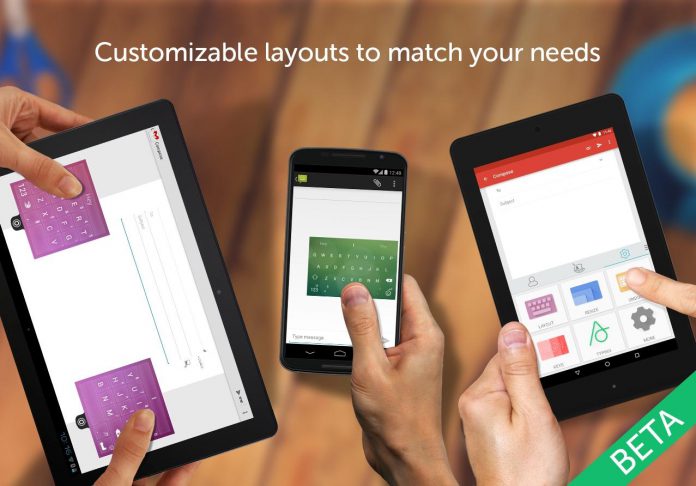Microsoft has unveiled a new AI feature for its SwiftKey keyboard app, aiming to elevate the writing experience for Android users. The latest addition, Microsoft Editor, promises to make users appear as proficient writers, even if they might not claim to be.
Microsoft Editor is an AI-based writing assistant that works with Word, Outlook, and Chromium browsers. It is part of Microsoft 365 and not open source.
SwiftKey Beta's AI-Driven Enhancements
The recent version of Microsoft SwiftKey beta for Android has incorporated Microsoft Editor as an optional feature. This tool is an extension of the Bing Chat button that was introduced to iOS and Android through SwiftKey. While Bing Chat offers a unique way to interact within the keyboard, its usage frequency remains uncertain. However, the integration of Microsoft Editor, which mirrors services like Grammarly, is expected to reduce errors in text messages and emails. This feature is currently exclusive to the Android version of SwiftKey, and users need to enroll in the free beta program to access it.
The functionality is straightforward: users type their message, then tap the Editor icon for analysis. Once the review is complete, the refined text can replace the original or be copied. Additionally, the “Tone” option allows users to modify the message's mood, while “Compose” provides a comprehensive composition window, reminiscent of the Bing Chat experience.
However, as this feature is still in its beta phase, users might encounter some glitches. Issues related to the uploading and downloading of grammar or tone-corrected content have been reported, but these are expected to be resolved in the coming weeks.
AI Image Generation and More
In addition to the writing enhancements, SwiftKey Beta now integrates the Bing AI Image Creator, powered by OpenAI´s DALL-E. This allows users to generate AI images directly from their keyboard. As highlighted by Artem Russakovskii on Twitter, the integration seems to be a significant step forward, especially for those who frequently use emojis, GIFs, or photos to express themselves during conversations. Furthermore, SwiftKey Beta offers more customization options, with themes that automatically adjust to match the tones of the user's home screen wallpaper.
SwiftKey is getting Bing Image Creator integration, for better or worse. Out in beta now, it seems to be powered by DALL-E.
* You can now generate images using Bing Image Creator
* One tap grammar correction is now available for English https://t.co/vEZZ3afH5p pic.twitter.com/S1ziu2rnVm— Artem Russakovskii (@ArtemR) September 12, 2023
The AI Wave in Mobile Keyboards
The integration of AI features in mobile keyboards is becoming a trend. Google is also reportedly working on integrating AI into its Gboard keyboard app, with features like “Proofread” to enhance grammar. As AI continues to make inroads into our daily tech interactions, tools like SwiftKey and Gboard are making it easier for users to familiarize themselves with AI's potential benefits.