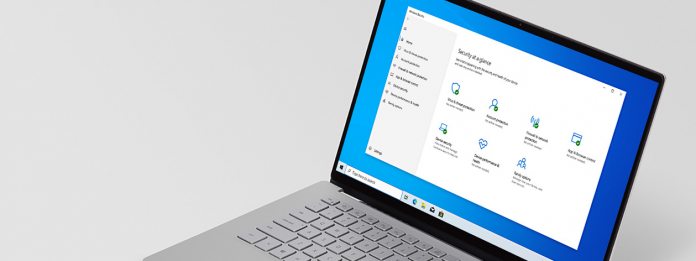Reports from Microsoft Defender users on Windows 11 this week show that a persistent issue with the security suite is causing issues. Specifically, there is a bug that displays the message “Standard hardware security not supported” even on fully compatible machines. There is also another bug that Microsoft has confirmed today.
According to the company, the recent March 2023 Patch Tuesday update for Microsoft Defender is broken. Microsoft points out the update KB5007651 (version 1.0.2302.21002) is showing the messaging “Local Security protection is off”.
That “Standard hardware” but does not have a workaround, but this latest KB5007651 flaw does. When the message is displayed, users face persistent prompts to restart their device. If they give in and restart, the message continues.
Microsoft took to its Windows Health Dashboard to confirm and detail the problem. The company says users can check if Local Security Authority (LSA) is enabled:
“After installing “Update for Microsoft Defender Antivirus antimalware platform – KB5007651 (Version 1.0.2302.21002)”, you might receive a security notification or warning stating that “Local Security protection is off. Your device may be vulnerable.” and once protections are enabled, your Windows device might persistently prompt that a restart is required.
Important: This issue affects only “Update for Microsoft Defender Antivirus antimalware platform – KB5007651 (Version 1.0.2302.21002)”. All other Windows updates released on March 14, 2023 for affected platforms (KB5023706 and KB5023698), do not cause this issue.”
Workaround
Microsoft says there is a workaround for the problem until it rolls out a fix:
“Workaround: If you have enabled Local Security Authority (LSA) protection and have restarted your device at least once, you can dismiss warning notifications and ignore any additional notifications prompting for a restart. You can verify that LSA protection is enabled by looking in Event Viewer using the information available here. Important: Currently, we do not recommend any other workaround for this issue.”
Tip of the day: Did you know you can use the Windows built in antivirus Microsoft Defender also with scheduled scans? In our tutorial we give you step-by-step instructions on how to program your personal scan-schedule to keep your free of malware.