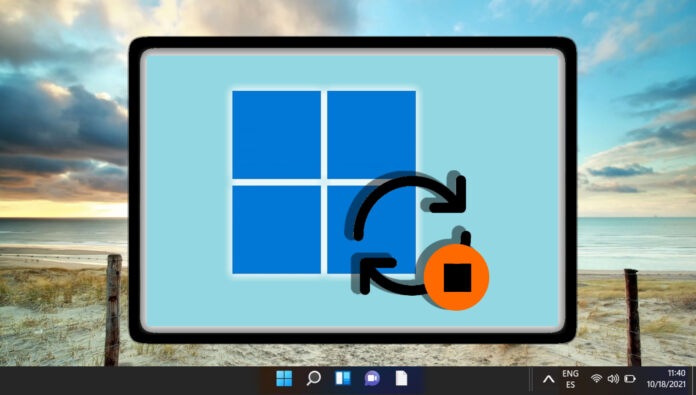Microsoft says there is an issue in a recent Windows 11 and Windows 10 update from this week's June 2022 Patch Tuesday cumulative update. In an update to the Windows Health Dashboard, the company says the issue causes problems when using Wi-Fi hotspots.
Specifically, when a user attempts to connect to a hotspot, Windows will drop the connection and no access the internet.
This is a problem coming from the Patch Tuesday release on June 14. That means anyone who has already installed KB5014697 could be affected. The problem is happening across Windows server and client versions, including both Windows 11 and Windows 10. Not even Windows 7 has escaped this bug.
Microsoft does currently offer a workaround until a permanent fix is available:
“After installing KB5014697, Windows devices might be unable use the Wi-Fi hotspot feature. When attempting to use the hotspot feature, the host device might lose the connection to the internet after a client device connects.
Workaround: To mitigate the issue and restore internet access on the host device, you can disable the Wi-Fi hotspot feature. For instructions, please see Use your Windows PC as a mobile hotspot.”
Rolling Back
Of course, some users may need to use the Wi-Fi hotspot, so their only course is to roll back to before the Patch Tuesday update. This is a common issue with Patch Tuesday cumulative updates and leaves users in a tricky situation.
On the one hand, these updates often solve critical problems and even shore up urgent security issues. On the other, Patch Tuesday updates break other components so frequently that users are becoming increasingly reluctant to install them instantly.
Tip of the day: Is your system drive constantly full and you need to free up space regularly? Try Windows Disk Cleanup in extended mode which goes far beyond the standard procedure. Our tutorial also shows you how to create a desktop shortcut to run this advanced method right from the desktop.