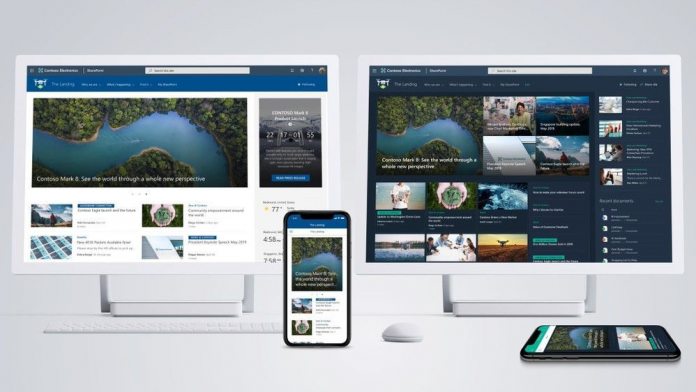For organizations who want an on-premises version of SharePoint and its tools, there is SharePoint Server. Microsoft is now rolling out the latest version of this on-premises version, albeit in preview. It is called SharePoint Server Subscription Edition (SE) and is now in public preview.
This is both an extension of the current SharePoint Server and a new product. SharePoint Server SE is an evolution of the on-premises platform, the next generation according to Microsoft. It is designed to bring security, management, updates and reliability for SharePoint servers without needing to be online or in the cloud.
“SharePoint Server Subscription Edition has been designed around the unique needs of on-premises scenarios, delivering the security, reliability, and management improvements specific to those needs. SharePoint Server Subscription Edition provides scalability, reliability, and security while allowing you to take advantage of the latest hardware innovations and computing technologies—making it capable of handling enormous amounts of data faster, more efficiently, and at a lower cost.”
Microsoft says it created SharePoint Server SE based on three core principles:
- Always up to date
- Secure and reliable
- Designed for you

Details
Looking at updates, the SE offering providers continuous updates while still allowing organizations to have the flexibility and affordability they need. Customers will be able to get major version upgrades more efficiently and have more control over their updates.
Many customers who are on-premises remain weary of cloud services because of the threat of security breaches. While SharePoint Server SE is on-premises, it still meets security standards for modern infrastructures that are scaling.
It has TLS 1.3 secure communications, support for OpenID Connect (OIDC) 1.0 authentication, and improvements to the People Picker feature to resolve legitimate users.
Tip of the day: Windows 10s Power Throttling can net up to 11% more battery savings per charge with little negative impact. In some scenarios you might consider turning Power Throttling off for single apps that you want run with maximum performance. Our tutorial shows you various methods to manage Power Throttling.