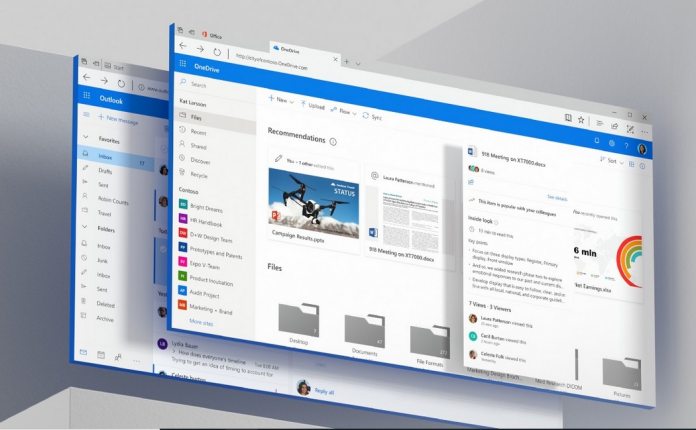Microsoft has previously experimented with using ad banners on its services. Now, the company is doing it again by advertising the mobile version of Outlook in the Windows 10 Mail application.
On the WordPad application, banner apps for Office Online apps were discovered by Rafael Rivera. According to the report, Microsoft is using six banner messages.
It is worth noting the ads below the ribbon are still in experimental so the slogans could change in time. Microsoft could also decide not to use the ads long term and remove them.
Below are the current messages on the ad banners:
- Try Word online for free.
- Try Word for free online.
- Use Word for free online.
- Use Word, Excel, and PowerPoint for free online.
- Try Office for free online.
- Try Word, Excel, and PowerPoint for free online.
BREAKSCLUSIVE: Microsoft WordPad is getting a new feature! An ad for Office web apps!
Screenshot shows 6 experimental variants.
vso/tfs id 23834136
variants 1-6 pic.twitter.com/TdYOuKkLZc— Rafael Rivera (@WithinRafael) January 20, 2020
On the banner, there is an “Open Word” or “Open Office” button that leads users directly to a browser where they can download the app or suite. Microsoft has also put a close button on the banner to let users close the ad if they want.
Experimenting With Ads
Back in 2017, the company brought ad banners to the Microsoft Store. Of course, people expect to see ads in the Store, but what about Windows 10?
We imagine many Windows 10 users won't like Microsoft using ads across the platform. Interestingly, the ads will show up whether you have the service already or not.
A previous experiment to use adds in the Mail and Calendar app did not go well. Microsoft was forced to remove the ads after users reacted to them negatively. When Microsoft paused the ads, the company said it was an experiment that was not meant for release.