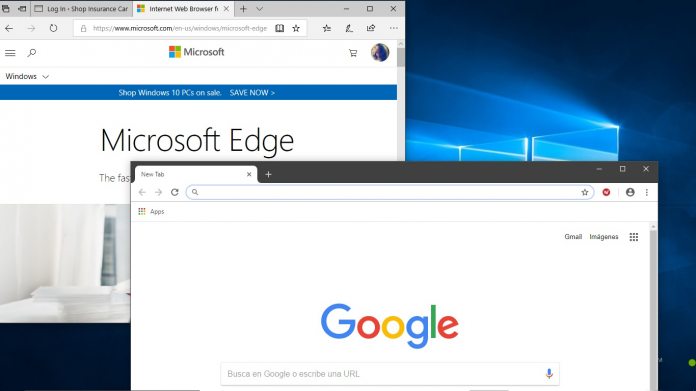One of the benefits of Microsoft's Chromium Edge browser is the company has access to feature built on the Chromium platform and also available in Google Chrome. However, it's a two-way street and Microsoft's Edge engineers can develop tools that can be adopted by all browsers running on the Chromium base.
In June, Microsoft announced it is developing an improved built-in text finder for Chromium. This is a feature that makes it easier to search for defined text on a page. Microsoft believes it can improve the experience and has now released its version of the tool.
Microsoft's proposal showed the company wanted to bring more accuracy when selecting text when launching the finder. For example, if a user selects text on a page and launches the finder, the text will be automatically placed into the finder box.
The text finder is available through Ctrl + F and will allow users to edit text once the original selected text has been automatically placed.
In terms of general functionality, the text finder on Chromium remains unchanged. Microsoft has released the new finder experience on Chromium Edge and Google Chrome. The tool is currently limited to Canary development branches on both browsers.
New iOS Update
Earlier today, we discussed a new Read Aloud feature now available for Microsoft Edge on iOS. Read Aloud is an important new tool for several reasons. Of course, the main focus is on accessibility and allowing users with impairments to have a website read to them. Through this update, Microsoft Edge can read aloud the contents of any webpage.
Along with Read Aloud, Microsoft Edge allows users to adjust the speed of the reading. You can check out the video above to see how Read Aloud in Edge works.