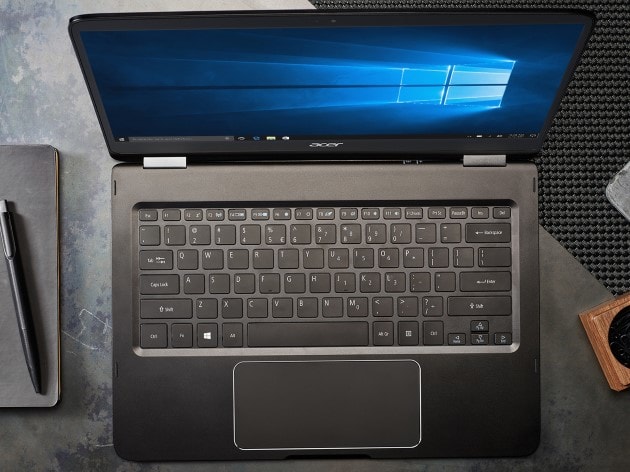Microsoft this week introduced a new tool for the Windows Application Driver (WinAppDriver). Called the WinAppDriver UI Recorder tool, it is a solution for users to run automated UI tests more efficiently. In an announcement post, the company confirmed the open source tool is available now.
WinAppDriver is a Windows 10 service that gives users UI automation tools. With the platform, users can test applications to find and fix UI problems. This is mostly achieved through the Inspect tool, which allows developers to select specific parts of the UI and view relevant data.
Inspect is ideal for viewing accessibility data, but it is not the best solution for supporting UI automation.
With the release of WinAppDriver UI Recorder, users can fill the gaps in Inspect's abilities. Microsoft points to two scenarios where UI Recorder will be important:
- Inspecting UI elements and retrieving their XPath expressions
- Generating C# code for certain actions (mouse click) when “Record” is active. Generated Code can be pasted into the UI Recorder Template folder for WinAppDriver playback
It is worth pointing out the company says these are the initial capabilities of the tool and more features may be added. Microsoft says the solution will help users create more intuitive scripts for UI automation on WinAppDriver.
Accessing the UI Recorder
As mentioned, WinAppDriver UI Recorder is an open source service. Microsoft has placed the relevant code and files on the WinAppDriver GitHub page here. The company recently announced it will acquire GitHub in a deal worth over $7 billion.
Microsoft says it recommends use of Visual Studio 2017 to compile UI Recorder. A zipped executable file is also available on GitHub Releases here.