Power BI users are getting an important addition today. Microsoft has announced the release of a new template that allows users to manage campaigns on Facebook Pages. The feature adds a significant new ability to the data analytics service, especially for users who have strong social media ties to their organization.
The new Power BI template gives tools to find key trends and manage posts and comments on a Facebook Pages page. Moreover, users can look into sentiment data and perform other data analysis.
Microsoft Research technology has been employed in the new feature, while Azure service provide easy analytics for campaign and brand managers. Importantly, the template brings the ability to track multiple Facebook Pages.
Not only can these pages be viewed, but they can also be compared and data anaylzed across them. Under its default setting, the template will gather data on 90 days of posts and comments from the social network.
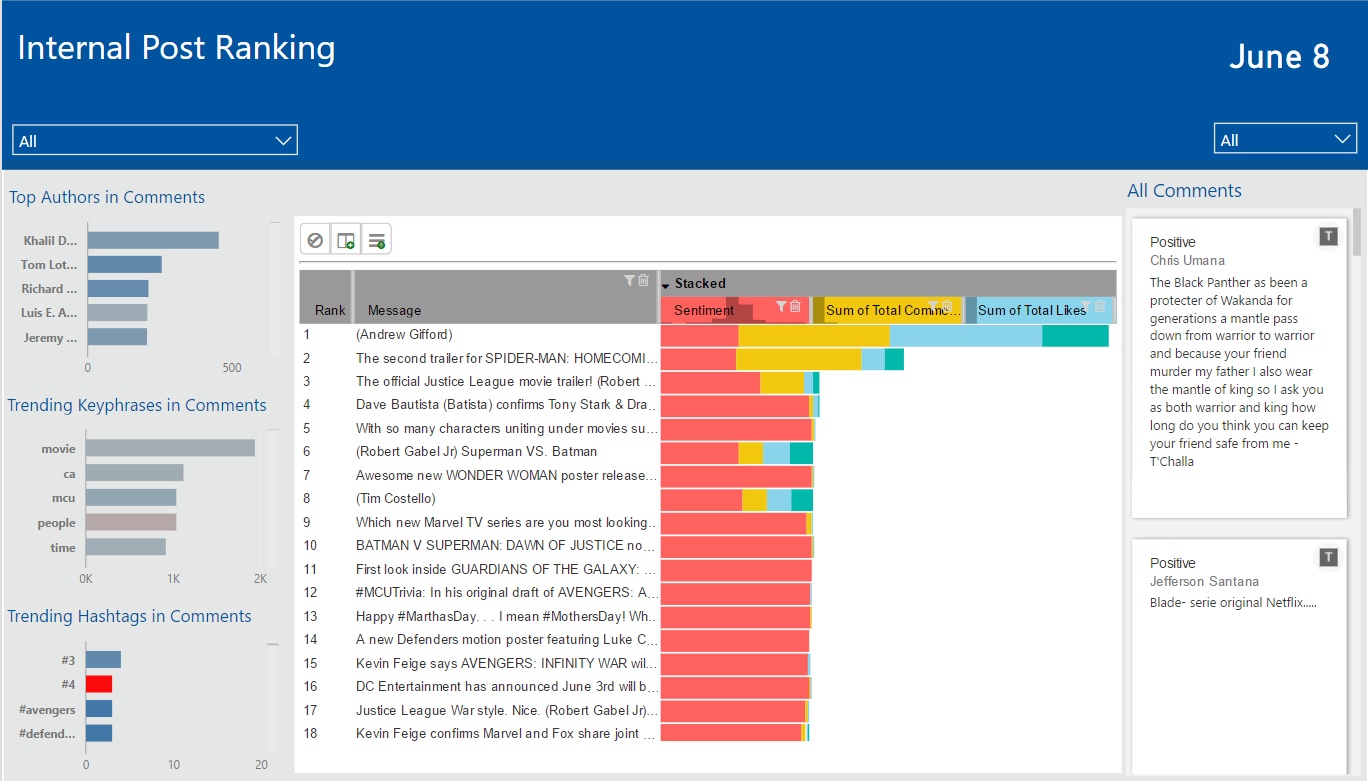
Microsoft has detailed the following key features:
- Get started quickly with pre-built data models for social analytics reporting
- Use an intuitive wizard based UI to define which pages you wish to follow
- Leverage sophisticated visualizations such as the network graph created by Microsoft Research
- Go back in history to do trend analysis to see your growth
Power BI Updates
A week ago, Microsoft introduced full interactive R custom visuals to Power BI. Microsoft says the durable base of R has been available to Power BI users for some time. However, they have been limited to report plug ins to help authors create custom visuals.
While this is a powerful ability, adding interactive support make R support on Power BI more useful. The new offering generates HTML as a visual as opposed to a static image.
The company also rolled out its Power BI Premium service. Premium pushes some features behind a subscriber-based paywall. For example, users cannot share private dashboards in the free powerbi.com version anymore. All shared content for private users is now only available to paying customers.




