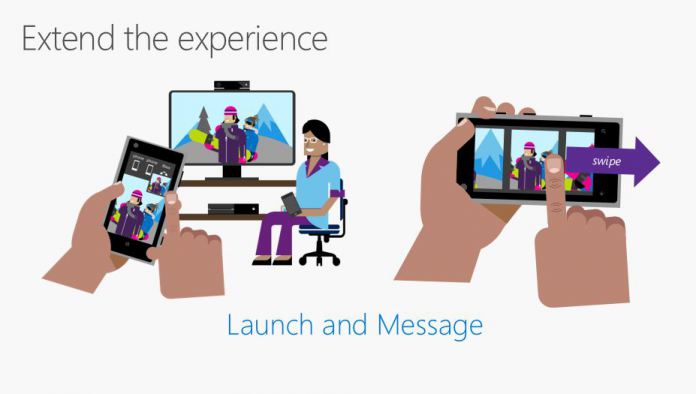We've been following Microsoft's Project Rome since its inception with the Windows 10 Anniversary update. The SDK initially let users launch and control apps from Windows 10 Mobile, but some functionality was later extended to Android.
However, developers have been waiting on some major features. Earlier versions only let users launch apps from the Android device, which wasn't groundbreaking. Thankfully, Microsoft has now rolled out full App Services support.
Cross Platform Control
What does that mean for users? Well, very soon you'll be able to not just launch apps, but control them. Once developers implement it you'll be able to control music on your PC using your phone, send messages across platforms, and more.
The functionality works both ways, so a Windows client can control an Android phone, and vice versa. It's also worth remembering that Microsoft sees Windows as one big platform, so these features also extend to Xbox.
All the device needs is a wireless network or Bluetooth connection, and two devices sharing the same Microsoft account. It means users should be able to start something on their Android phone and continue it on Windows, controlling and switching almost seamlessly between the two.
“The power of the Project Rome platform is centered around connecting devices (both Windows and Android),” says program manager Carmen Forsmann. “With the introduction of app services functionality into the Android SDK, we continue to provide the tools developers need to create highly compelling experiences.”
It's a big step towards bridging the Windows-Android gap and removes some of the unique advantages Apple's Handoff provides. Personally, I can't wait to see what devs come up with.
You can find more information about the functionality on the Windows blog, and access the SDK for yourself via GitHub.