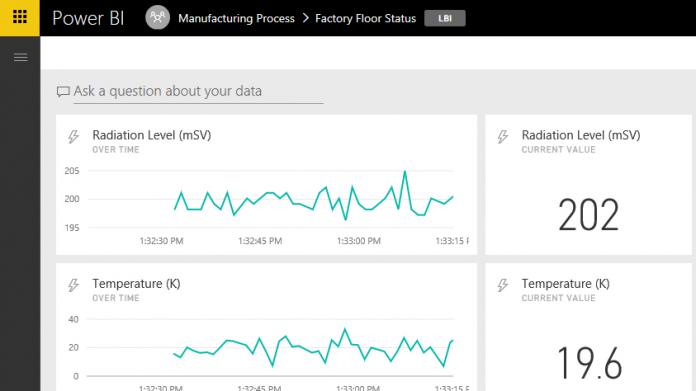Microsoft has updated its real-time event processing engine, giving customers even deeper insights into their data streaming. The functionality comes from several new features that create a more robust experience.
Geospatial Functions and Custom Code
One of the biggest upgrades come with native support for geospatial functions. Customers can now create geographical areas and analyze geospatial data on the fly. This is particularly useful for the connected cars industry, as well as mobile asset tracking.
Senior program manager Krishna Mamidipaka says over 100 customers have been testing these capabilities, including NASCAR.
“We use real-time geospatial analytics with Azure Stream Analytics for analyzing race telemetry during and after the race,” said Betsy Grider, NASCAR's Managing Director of Technology Development.
Microsoft has also introduced more custom code functionality via JavaScript user defined functions. This combines with the historic SQL-like language for use in more advanced scenarios. Users can write custom JavaScript code and use it in real-time stream processing queries.
Visual Studio Tools and Power BI
The Stream Analytics team has also been working on closer integration with existing Microsoft tools. Azure Stream Analytics tools for Visual Studio results increased productivity through new features. These include code completion, offline query building, local testing, and syntax highlighting.
The update also ties in Power BI's new real-time streaming datasets. Jobs from Stream analytics can now output to Power BI, resulting in a better, dynamic display of data. It also reduces latency for a more responsive experience.
Finally, Microsoft is launching a preview of Azure Monitoring integration. Mamidipaka says, “this provides customers a systematic way to deal with lost, late or malformed data while enabling efficient mechanisms to investigate errors caused by bad data.”
Fast access to this kind of data means admins can make quick and informed decisions to remedy problems. They can control how the job handles data errors and store diagnostic logs for later use.
All of these changes add up to a significant increase in functionality for Azure Stream Analytics, and will no doubt be appreciated by customers.
You can find more detail about the changes on the Azure blog.