Microsoft has today announced and discussed two new capabilities for Office 365 Advanced Threat Protection. URL Detonation is now moved to general availability, while Dynamic Delivery is at the Public Preview stage. Both solutions will help to improve security within the company's cloud-based productivity suite.
Office 365 Advanced Threat Protection protects users with robust email security. The feature “defends your organization from today's growing and evolving advanced threats…,” Microsoft says. “with powerful safeguards like Safe Links, which provides time-of-click protection to help prevent users from opening or accessing malicious links, and Safe Attachments, which protects users from opening malicious email attachments.”
With the new URL Detonation and Dynamic Delivery features, the Threat Protection service brings even more safety to users.
URL Detonation
An easy way for hackers to compromise a system is through an email attachment. The attacker sends a malicious attachment and makes it look legitimate. If a user opens the link then the malware is distributed on the machine and potentially across an organization. This simple but effective rouse is now combatted by URL Detonation.
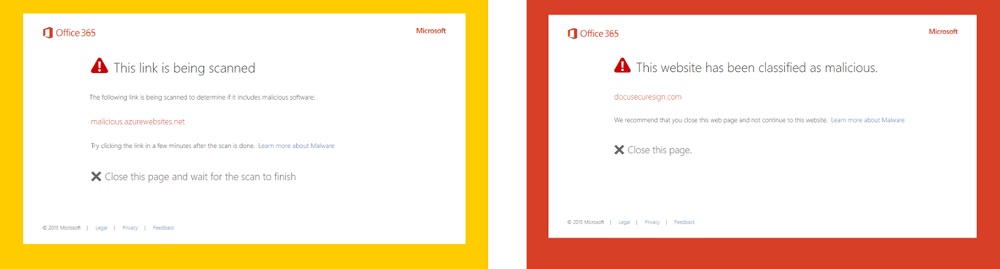
The feature is now generally available and allows Office 365 Advanced Threat Protection to analyse attached URLs for malicious content and/or behaviour. This is a complement to URL reputation checks already performed by the suite.
Importantly, users cannot open a link while it is being scanned. Once the analysis is complete, users are notified if a file is malicious. Microsoft says that the URL Detonation feature is also customizable:
“IT admins can configure a SafeLink policy that turns on the URL trace to track user clicks, which is especially useful for instances when users can bypass the warning and click through to blocked pages. This enables them to appropriately focus on remediation efforts for impacted users while not disrupting the work of unaffected users.”
Dynamic Delivery in Office 365 Advanced Threat Protection
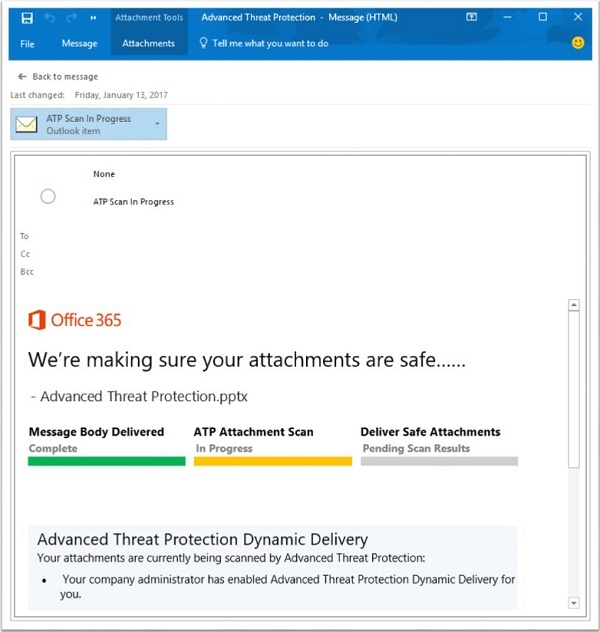
Expanding on the ability to protect from malicious content in email, Microsoft has made Dynamic Delivery available in Public Preview. Office 365 Advanced Threat Protection already scans email attachments through its Safe Attachments feature. However, with Dynamic Delivery allows users to still read and respond to emails while an attachment is being scanned.
Previously the scan would stop the email from being accessed. Emails that are going through a scanning process will be labelled in the inbox with a placeholder.






