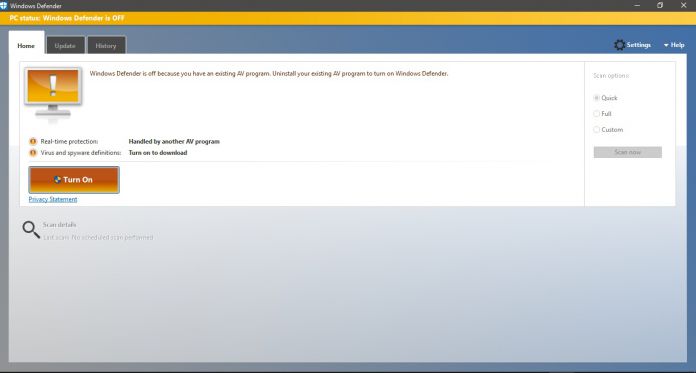The company received several reports of crashing or slow computers using Windows 10 and decided to fix the problem, sort of.
Refresh Windows, a tool available to Windows users since Windows 8, is now a feature of the Windows Defender service and it is expected to help users solve crashes, or any other issues with Windows updates just by following a simple wizard.
For the users who have already installed the new build 15002, you can find Refresh Windows in Windows Defender > Device performance & health > Refresh Windows.
If you operate one of the existing stable builds for Windows 10, you can find an almost identical feature in Settings app > Update & security > Recovery > Reset this PC > Keep my files.
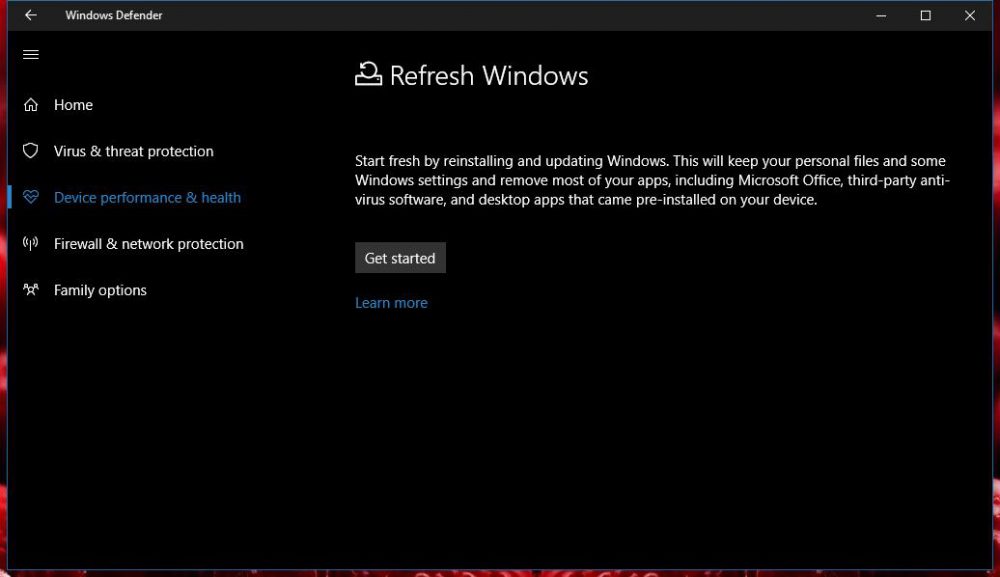
Windows 10 Refresh option gets re-vamped
Refresh Windows re-installs and updates Windows, helping the system start fresh, but it brings it in the same state it was before the process started. Back when Windows 8 were launched, Refresh helped users re-install the operating system and the applications, keeping files and settings unchanged.
Here some more details from Microsoft about the new Windows 10 Refresh Windows on-demand option.
- “Using this option will remove all apps that do not come standard with Windows, including other Microsoft apps such as Office. It will also remove Windows Desktop apps installed by your PC's manufacturer such as your manufacturer's apps, pre-installed third-party anti-virus software, and support apps. You will not be able to recover removed apps and will need to manually reinstall them later if you want to keep using them
- Before proceeding, please confirm that you have access to all the reinstallation media (such as CDs), product keys, license or login information, or other materials needed to re-install and re-activate the apps you want to keep using.
- You may lose your digital licenses, digital content associated with applications, or other digital entitlements for applications which may impact your ability to use apps you paid for or app-related content you paid for.
We always recommend that you to back up your files before making changes to your PC, including refreshing Windows.”
The update is expected to be available to all users in April, as part of the Creators Update.