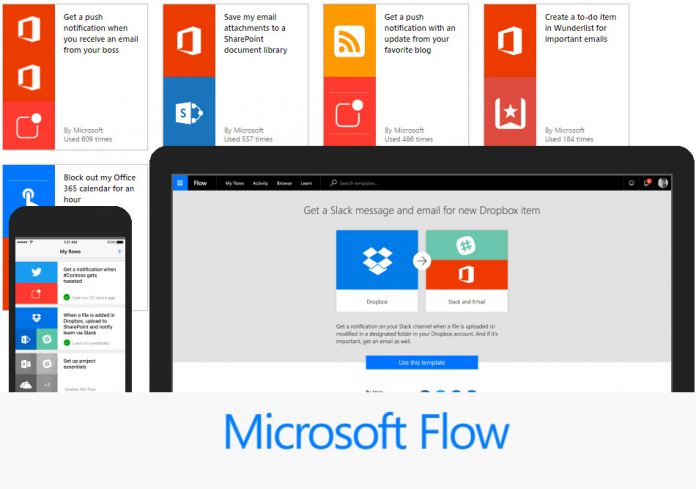The Power BI data alert connector for Microsoft Flow has been made generally available. Microsoft announced the integration in an official blog post. This correlates with the company's recent launch of data alerts for Power BI. With this tool, users can get notifications when a dashboard tile matches a specific criteria.
Alerts give customers the ability to see when dashboard data changes beyond set criteria. Users can customize the criteria and receive notifications when data changes. In Power BI, data alerts work with tiles with cards and gauges.
Data Alerts work across platforms and are only viewable by users, even with shared dashboards. By integrating Data Alerts with Microsoft Flow, users get the power of the notification tool in the automated actions of Flow.
Microsoft Flow
Microsoft Flow is similar consumer focused IFTTT, but Redmond's services focused on enterprise. It lets users create automated workflows between applications. The automated chains can offer notifications, data collection, and file synchronization.
“Microsoft Flow makes it easy to mash-up two or more different services. Today, it is publicly available as a preview, at no cost. We have connections to 35+ different services, including both Microsoft services like OneDrive and SharePoint, and public software services like Slack, Twitter and Salesforce.com, with more being added every week.”
Users can start by using templates and can perform tasks such as save an email attachment directly in a SharePoint document library, or send a Slack notification for GitHub issues. Flow connects with several Microsoft services like SharePoint, Office 365, and OneDrive.
To see how to implement Power BI Data Alerts in Microsoft Flow, check out Microsoft's blog tutorial.