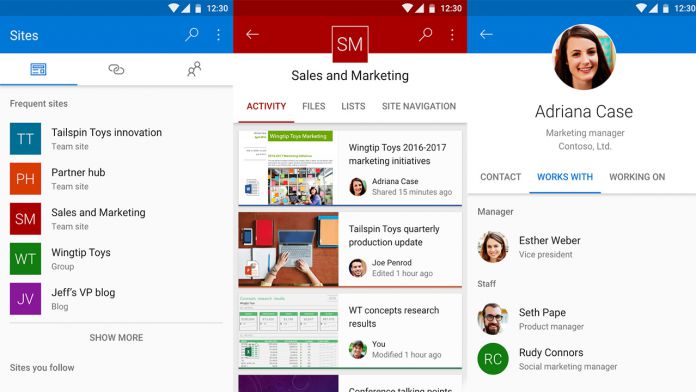If you're an iOS or Windows Mobile user, you may already know about Microsoft's mobile version of SharePoint. The app first appeared on Apple devices, followed shortly by a Windows 10 release.
Android users may be less familiar, but not for much longer. The app has surfaced on the Play Store, and you can download and install it today.
SharePoint is currently marked as “unreleased,” and therefore mileage may vary. I was able to download and install it despite this, but don't have the correct subscription plan to trial it.
I assume that most of the functionality of iOS is there.
SharePoint for Android Features
For those unfamiliar, the app gives you access to team sites, organization portals, resources and Office 365 contacts. The idea is that you can still collaborate while on the move or away from a desktop.
Microsoft lists the following features for SharePoint on Android:
- “Get to team sites and intranet portals you visit frequently or follow, as well as promoted resources (Links) programmed by your organization
- View team site activity based on recent and popular files
- Gain full access to your document libraries using the new integration with the OneDrive app. Edit your files easily using Office Mobile apps like Word, Excel, PowerPoint, and OneNote
- Find and browse for people you frequently work with. Tap on a user to get to their profile card to see who they work with, and what they are working on
- And you can always perform an Enterprise Search to find sites, files and people throughout your organization. Suggested content from Microsoft Graph pops up as you type.”
Naturally, you need access to relevant Office 365 subscription to access these. This includes Enterprise, Education, Government or DvNext, which all work with SharePoint Online. SharePoint 2016 and 2013 aren't supported yet.
If you qualify for the above, it's well worth giving it a try. You can let us know about any bugs or general thoughts below.