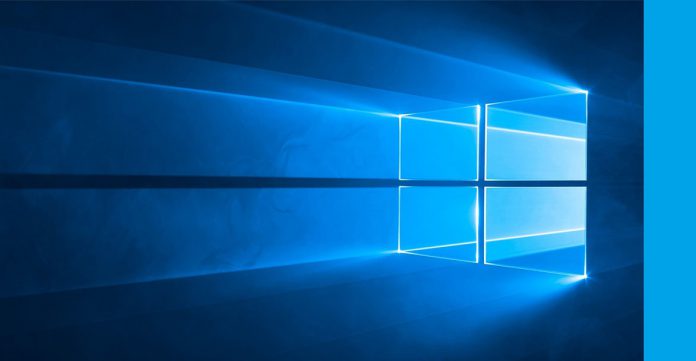Those lucky enough to already by running the Anniversary Update are getting a new update. Microsoft has today released the first cumulative update for Windows 10, post Anniversary Update. For anyone interested, the KB3176495 release brings the build number to 14393.51.
As is normal with cumulative updates, no new feature have been added to Windows 10. Instead, the release bring some fixes and performance improvements to the Anniversary Update. Microsoft provides the following changelog for those fixes:
- Improved reliability for Internet Explorer 11.
- Addressed issue to keep pen click settings after updating to Windows 10 Version 1607.
- Addressed issue that may cause Windows 10 Mobile devices to hang after turning Bluetooth on and off very quickly.
- Security updates to Kernel Mode Drivers, Microsoft Graphics Component, Microsoft Edge, Internet Explorer 11, and Windows Authentication Methods.
The Windows 10 Anniversary Update started rolling out exactly one week ago. However, because most users still do not have the update, Microsoft also has a patch for them. More specifically, Patch Tuesday brings build 10586.545 (for the November Update, Version 1511) and 10240.17071 (for the original Windows 10 release, 1507).
Older Builds
There are myriad changes and improvements in build 10586.545, check them out below:
- Improved reliability by allowing more time for devices to recover from connected standby mode.
- Addressed issue affecting some devices with Bitlocker enabled that didn't start up to the BitLocker password entry screen.
- Addressed issue with MouseUp and MouseDown events not working correctly when using a scroll bar in an Inline Frame (IFrame).
- Addressed issue that delays the display of content when resizing the Internet Explorer 11 browser window.
- Solved issue with special keys and mouse clicks that don't work on devices when Remote Assistance is in session.
- Addressed issue with rendering multi-pixel points in Web Graphics Library (WebGL).
- Addressed additional issues with certain devices that can't transition from connected standby to sleep mode, updates not installing, and Internet Explorer 11.
- Security updates to Internet Explorer 11, Microsoft Edge, Kernel Mode Drivers, Windows Authentication Methods, Microsoft Graphics Component, and Kernel Mode Blacklist.
Windows 10 stretches far beyond the consumer space of course. While most customers have moved past original builds of the platform, enterprise customers are different. Many business will still be on the original release, build 10240. For those customers, Microsoft has released the following changes through build 10240.17071:
- Improved reliability for Internet Explorer 11 and WebDAV shares.
- Addressed issue affecting some devices with Bitlocker enabled that didn't start up to the BitLocker password entry screen.
- Addressed issue with MouseUp and MouseDown events not working correctly when using a scroll bar in an Inline Frame (IFrame)
- Issue that delays the display of content when resizing the Internet Explorer 11 browser window.
- Addressed issue in DNS Subnet Prioritization that was impacting network connectivity.
- Addressed issue with OLE drag and drop that prevents the download of more than one item per operation.
- And additional issues with revised daylight saving time, updates not installing, Internet Explorer 11, and the Windows kernel.
- Security updates to Kernel Mode Blacklist, Microsoft Edge, Internet Explorer 11, Microsoft Graphics Component, Windows Authentication Methods, the lock screen, Kernel Mode Drivers, and Secure Boot.