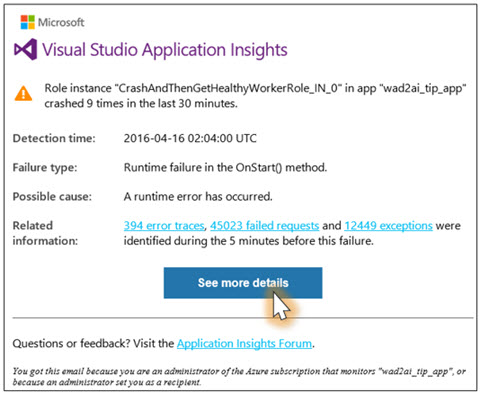Microsoft has announced a series of upgrades for its Visual Studio Application Insights, providing a unified experience. The team's biggest change is to emails, making the design made consistent and giving more information.
Rather than the different types of emails having a different method of consumption, they each look similar. To remedy confusion emails now give more detail, with related information about what might be causing the issue.
Microsoft has also updated the viewing of proactive alerts. A single view in the portal is available through the email or the application's overview blade. This allows the user to see all detections within a particular period, giving a holistic view that makes it easier to identify root causes.
Proactive Detection Types
Senior Program Manager Rakefet Galazan has provided details on the different types of proactive detection available. Ananmoulous behavior is searched for each day and correlated with properties such as location, OS, server instance and browser. These detections focus on:
- Slow app response to HTTP requests
- Slow responses by dependencies to calls made to the app
- Slow page load
- High failed request rates
Almost real time failure alerts utilize machine learning. The algorithm takes the rate of failed requests are correlates it with load and other factors. If the rate goes outside of what is expected, an alert is sent.
You can also apply detections to Azure cloud services. Notifications are given for role instance startup failures, as well as frequent role recycling and runtime crashes.
Microsoft has also announced future plans for the service. Foremost is a unified configuration experience, and the team is also looking for feedback on current changes at the Application Insights Forum.