Remix OS allows Android enthusiasts and PC users to use Android as the main operating System on Intel hardware. The Android fork offers a mixture of Android and desktop features in one OS.
Jide Technology has announced a free download version of Remix OS 2.0 which will be available on January 12. Three ex-Google employees have worked together with the help of several partnerships to make this project possible.
Remix OS uses a modified version of the popular Android-X86 port for Intel processors which allows it to run on almost any x86 PC and Mac. It uses Android Lollipop with a possible upgrade to Marshmallow in the near future.
The operating system is a customized fork of the mobile OS which looks more like Windows or Chrome OS. After January 12 you can download a system image on a USB stick or make a partition on your computer for permanent use for free.
Jide Technology promises fast boot-up in just two minutes, although this might vary on different computers.
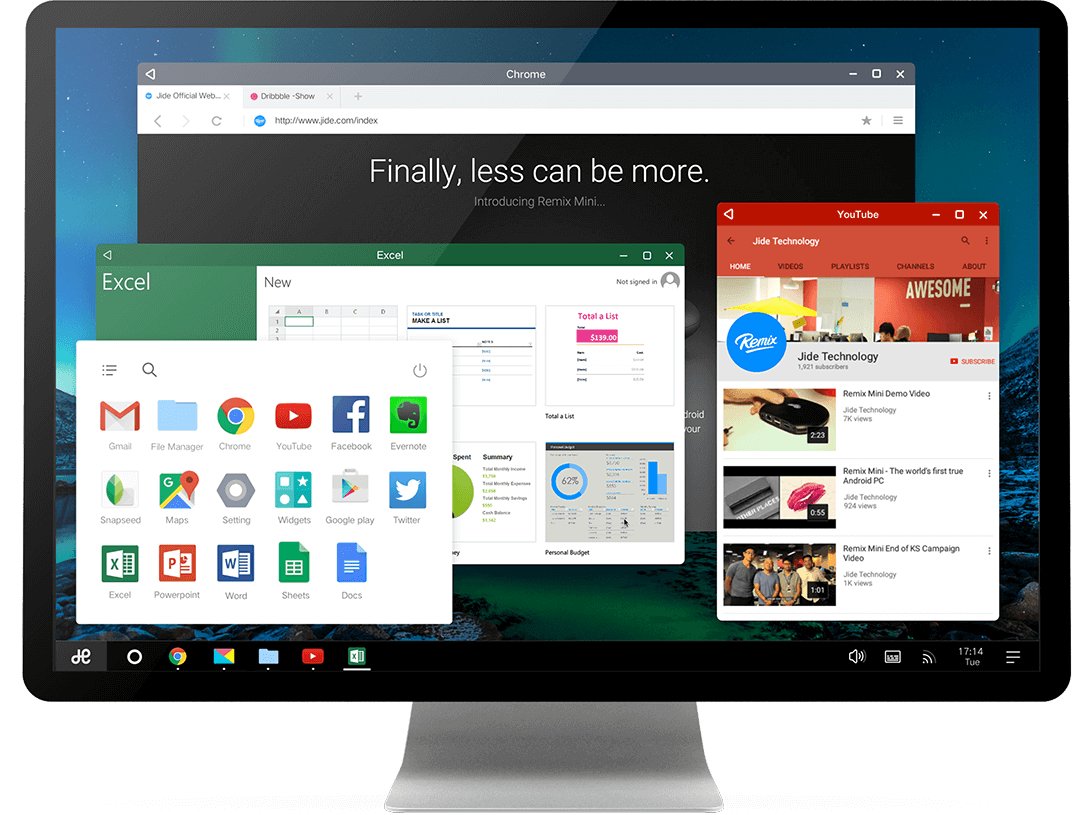
Desktop experience with Android
From Start menu to right-click capabilities to full-screen windows, everything inside Remix OS feels like on the desktop but with a more Android-like design. With Remix OS you can use mobile apps like Instagram or Modern Combat 5 and even use Android Widgets.
Jide also provides a range of related Android OS hardware. Their $70 Remix Mini can be used much like any other PC by just simply connecting it with an HDMI, USB or Bluetooth keyboard and mouse.
The powerful 11.6 inch Jide Remix Ultra-Tablet with 2GB RAM, attachable keyboard, 8100mAH batters and connectors for SD cards and external hard drives is aimed at users who look for a Surface-like notebook replacemend running on Android. You can purchase Remix Mini and Jide Ultra Tablet in Amazon or through the Jide Store.
If you don´t feel like replacing your Windows installation with Remix OS, you can use various other ways to run Android apps on desktop computers. Running Android apps directly inside Windows might be even more comfortable for many. , Check out our complete tutorial showing 3 best methods to run Android apps with Windows 10 to learn more.
Last Updated on January 11, 2017 7:00 am CET by WinBuzzer






