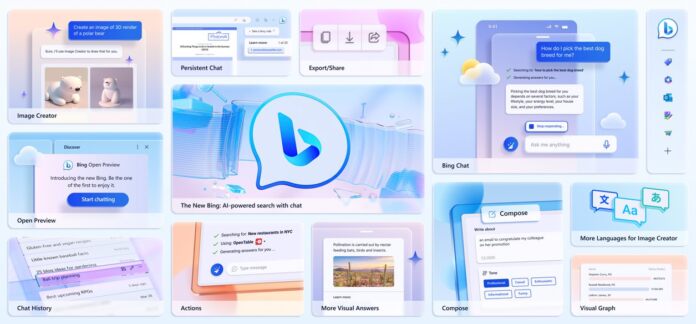Bing Chat, the AI search chatbot from Microsoft, has added voice chat for desktop users in its latest update. The update, which is available for users in the Dev channel, allows users to speak to Bing Chat using their microphone and hear Bing Chat’s responses through their speakers.
Bing Chat is a conversational interface that aims to make searching easier and more engaging. Users can ask Bing Chat questions, request information, get suggestions, generate content, and more. Bing Chat can also understand and communicate fluently in multiple languages:
“We currently support English, Japanese, French, German, and Mandarin, with more languages on the way. Try asking Bing Chat, “How much wood could a woodchuck chuck if a woodchuck could chuck wood?” Bing Chat also supports text-to-speech answers—it will respond to your questions in its own voice. Using voice input, ask Bing Chat, “What’s the toughest tongue twister you know?”
The voice chat feature is powered by Microsoft’s speech recognition and synthesis technologies, which enable Bing Chat to understand natural speech and produce natural-sounding speech. Users can activate voice chat by clicking on the microphone icon on the bottom right corner of the chat box. Users can also switch between voice chat and text chat at any time.

Currently Available in Beta Testing for All Users
The voice chat feature is currently in beta testing and may not work perfectly for all users. Microsoft welcomes feedback from users to improve the feature and fix any issues. Users can submit feedback by clicking on the feedback button on the top right corner of the chat box.
Bing Chat is one of the many features that Microsoft is adding to Bing search to make it more intelligent and interactive. Other features include Bing Answers, which provides direct answers to factual questions; Bing Visual Search, which allows users to search by image; Bing Maps, which provides directions and traffic information; Bing News, which provides curated news stories; and Bing Shopping, which helps users find and compare products.
Bing Chat is available for users in the Dev channel, which is updated weekly with new features and improvements. Users can join the Dev channel by signing in with their Microsoft account. Users can also switch back to the Stable channel at any time.