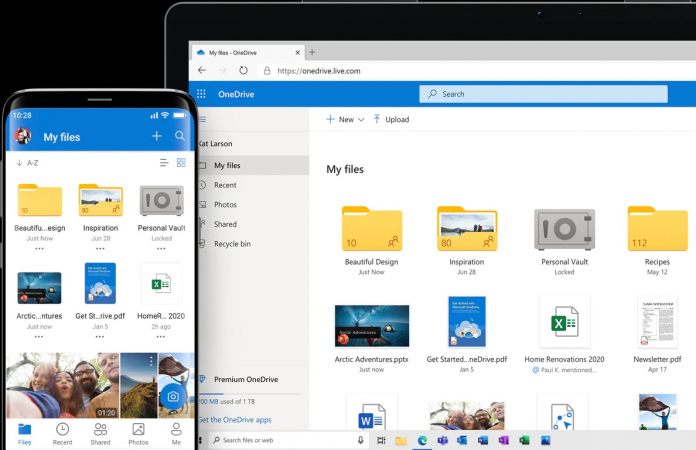A recent change by Microsoft to reduce OneDrive storage quota for Outlook.com attachments and images is causing email issues for many Microsoft 365 users. The change, which came into effect on February 1 states that OneDrive now counts attachments and images as part of the 5GB Microsoft storage quota for OneDrive, instead of the 15GB email storage that was previously separate.
According to The Register, users who have lots of attachments or images in their emails may run out of OneDrive space and lose their ability to send and receive emails.
Microsoft is now warning users about this update in a support document, confirming that it may affect their cloud storage availability and email functionality. The document also advises users to check their storage usage and delete unnecessary files or purchase additional storage if needed.
However, many users seem to be unaware of this change or unable to free up enough space to restore their email service. Forums are slowly filling with user complaints about the issue, with many claiming are unable to send or receive emails as their 5GB OneDrive quota is full. Some users also reported that they received no notification or warning from Microsoft before their email service was disrupted.
There is Currently No Guidance from Microsoft On the Issue
Microsoft has not yet responded specifically to this problem, so there is currently no solution available.
The issue highlights the challenges that users face when relying on cloud-based services that can change their terms and conditions without prior notice or consent. Users may have to be more vigilant about their storage usage and back up their data regularly to avoid losing access to their important emails and files.
Google's Own Drive File Limit is Likely to Affect Users
Microsoft's main OneDrive rival, Google Drive, is also making changes to file limits. Google has quietly added a file limit to its Drive cloud file sharing/storage service without warning users. As a result, many people using the app have had their accounts locked.
Specifically, Google has rolled out a file limit of 5 million files per account, regardless of the storage size. The file limit is not documented anywhere on Google's support pages, and users are not notified when they approach or exceed it. Instead, users receive an error message saying “You can't create or upload new files because you have too many files” when they try to use Drive.
Tip of the day: Is your system drive constantly full and you need to free up space regularly? Try Windows Disk Cleanup in extended mode which goes far beyond the standard procedure. Our tutorial also shows you how to create a desktop shortcut to run this advanced method right from the desktop.