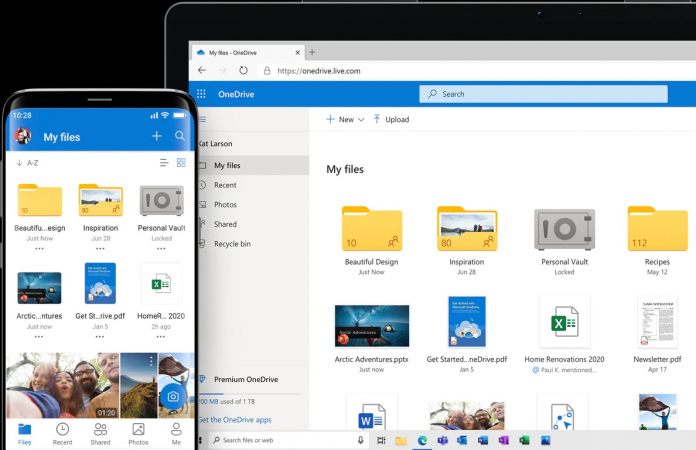There have been rumors that Microsoft is working on a new OneDrive client that will run on Windows 11. Thanks to a new leak, that redesign seems to be confirmed and ready to arrive in preview.
A preview build of the new Microsoft OneDrive app has shown up online. At the heart of the overhaul is a new aesthetic for the Settings page that ties into the overall design of Windows 11. This area of OneDrive has been left without changes for a long time.
The rest of the app will also get a revamp, including new visuals, navigation, and controls. It does not seem Microsoft is planning any new features. So, this is really a visual update. For example, in the Settings app you will still be able to select different notification options, add more accounts, see how much storage you have, and personalize your syncing preferences.
It is worth noting the leak is so far only showing the Settings section of OneDrive. It is unclear if the overhaul will go app-wide but it seems likely. It is also worth noting the public preview that launches could look slightly different to this leak.
Speaking of that preview, it is unclear when it will arrives but I guess in the coming weeks. If you really want to, you can download the leaked preview from this link (via @flobo09). but it is at your own risk. Some users are reporting the linked preview does not always add the redesigned package.
Onedrive settings were fully redone ! #Windowsinsiders pic.twitter.com/t7Qn28WAHZ
— Florian (@flobo09) July 3, 2022
OneDrive Stories
If you are on the lookout for new Microsoft OneDrive features, the company recently revealed a new Stories tool is coming to the app.
Microsoft says OneDrive Stories will have one core difference from the similar feature on Instagram, Facebook, and other social platforms. While on those social media rival sites the stories can be shared publicly, on OneDrive they will only be private.
Tip of the day: Need to create an ad-hoc network from your PC? In our tutorial we show you how to easily create a shareable wireless internet connection in Windows as a free WIFI hotspot.