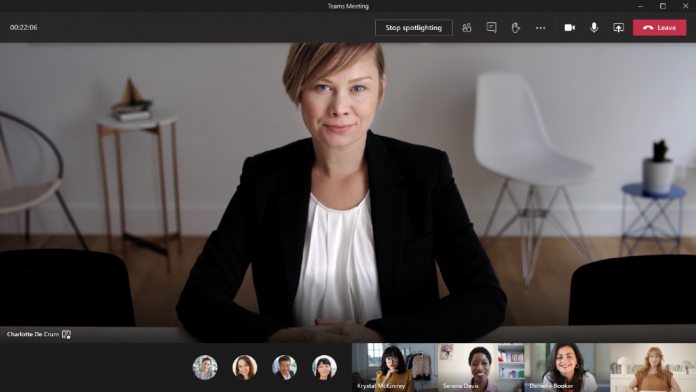Microsoft Teams is continuing to expand its feature set as quickly as the platform is gaining new users. In the latest addition for the increasingly popular workplace collaboration platform, Microsoft is adding the ability to enter full screen in meetings alongside a boost to the new Meetings experience.
Found by User Adoption Consultant Tero Niemi, the two new features will expand the productivity of Microsoft Teams. It seems Microsoft has already sent out the update for these features, so users should already have access to them.
First up are option controls for the new meetings experience. This is focused on providing more management tools to hosts. Organizers can manage and view options from the new Meetings experience.
In the options panel, it is now possible to open options for a meeting during a conversation or video call. Users can find the new options via the menu (…). Microsoft points out the change makes it easier to access options giving hosts easier access to important tools, such as mute and unmute.
Next is “Full Screen” mode. This is also part of the new Meetings experience and also behind the menu (…). As the name suggests, the feature allows users to expand the meetings screen to full screen on a PC. When this happen, Microsoft Teams will hide the title bar and the task bar on Windows 10.
Both features are debuting on Microsoft Teams for desktop. Microsoft apparently made both changes based on regular feedback from users.
Recent Offline Mode Addition
Earlier this month, Microsoft brought offline mode to Teams for the first time. Some features are now available without the internet. Users can compose a message in chats and look at channels. Messages that are posted offline will sync with Teams the next time there is a connection.
There doesn’t seem to be any limit on how many messages can be written, with Teams simply placing them in a send queue. If no connections happen with 24 hours, all messages are removed automatically.