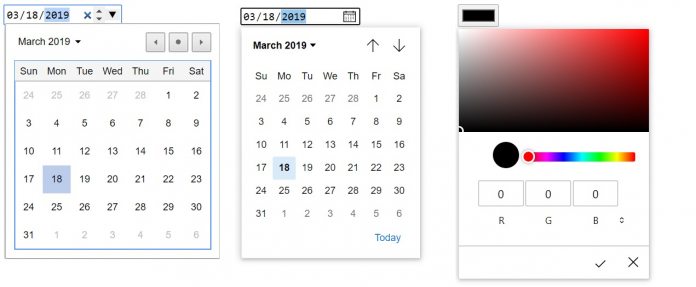When Microsoft announced its Edge browser would be moving to Google's Chromium web rendering language last year it was a shock. However, one of the benefits of the decision was how Edge and Chrome would enter a sort of co-development cycle.
Microsoft's developments for Chromium Edge will be accessible on Chrome, and Google's developments on Chrome would be accessible on Edge. A new tool is a classic example as it is a co-development between Google and Microsoft.
Specifically, the companies worked on refreshed controls, creating new modernized forms. The new feature is available on Microsoft Chromium Edge Insider builds and other Chromium-based browsers. For Edge testers, the change is currently available on the Data Canary and Dev channels.
In details of its feature, Microsoft explains how they developed the new controls:
“A good example of the touch improvements is the time input; currently, Chromium provides a text input, a clear button and a spinner. Our research found that with the large surface area of the fingertip, small controls that are too close together can be difficult to target precisely, recommending a control size of 23×23 pixels (13×13 DLUs) is a good minimum interactive control size for any input device.
“By contrast, the spin controls at 15×11 pixels are much too small to be used effectively with touch. The new time input we're introducing includes a flyout with expected touch affordances, like inertia when scrolling and larger touch targets. Other inputs such as date, color, range received subtle size increases to important touch targets as well.”
Smooth Scrolling
Earlier today, we reported on another new feature coming to the Dev channel on Chromium Edge. Microsoft brought the smooth scrolling feature back to the browser. Users on the old (non-Chromium) Edge will remember this tool was part of the experience. When Chromium Edge launched the smooth touch scrolling was removed.
Elsewhere in the new update, Microsoft has introduced Family Safety tools on Windows 10. Furthermore, Edge now has an option in the New Tab Page that allows users to user their work or school account in Office content.