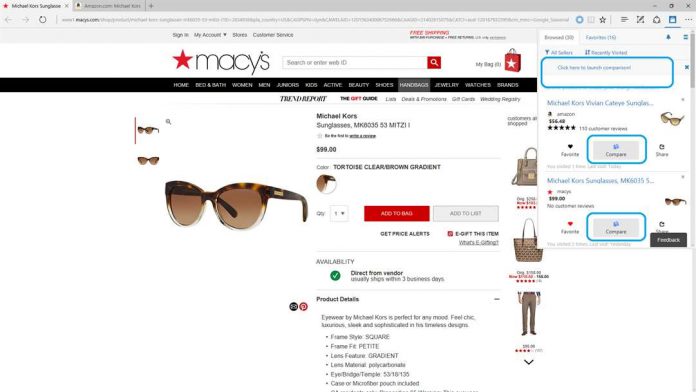Last month, Microsoft introduced Personal Shopping Assistant. The tool is created by Microsoft Garage and launched as a web extension for Chrome. Shortly after the launch, Microsoft rolled out an Edge extension for the service. However, that extension was marked as “currently unavailable”. That has changed today.
Microsoft has now opened the doors on the Personal Shopping Assistant extension for the Edge browser. Since launching the service on Chrome, the company has also made it available for Opera. Edge may be third in line, but at least users can now take the assistant for a spin.
The tool gives the ability to automate and compare products and sellers on the web. It remembers products you have visited and gives various tools to compare them. The captured product information automatically kicks into action when you shop online.
Under the assistant, products you have looked at are marked as “Browsed”. If there is a product you like, it can be placed in “Favorites”. Personal Shopping Assistant will also notify users if a previously favorited product changes its price.
Features
- Automatically remember all your browsed products
- Save products to favorites and get price change notifications
- Compare products across sellers and make smart choices
- Shop and save products from 1000s of shopping sites around the world
- Login with your Facebook, Microsoft or Google account and take your assistant shopping with you on all your devices
- Share your products with others via email
- Email a link to access the assistant on your phone
- Give feedback from within the assistant using the feedback button
Last week Microsoft placed the tool as an Edge extension in the Windows Store. However, at that point, it was not available for download. The tool has debuted with all the same features as previous incarnations, including the heart button for favorites and support for “send to mobile”.