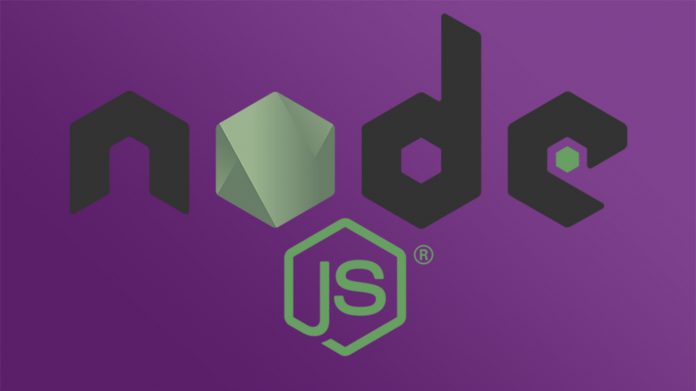Microsoft has now updated their Node.js tools for Visual Studio 2015 to “make it easier than ever to build enterprise-grade Node.js applications.” Numerous bug fixes and Node.js 6x support make the add-on even more powerful.
The focus of the update is an increase in developer productivity. One of the most important aspects of this is the addition of an upgraded “IntelliSense.”
IntelliSense and Debugging
Microsoft's new ES6 IntelliSense is now enabled by default in Visual Studio 2015. The engine uses type definition files to make suggestions more relevant and increase performance.
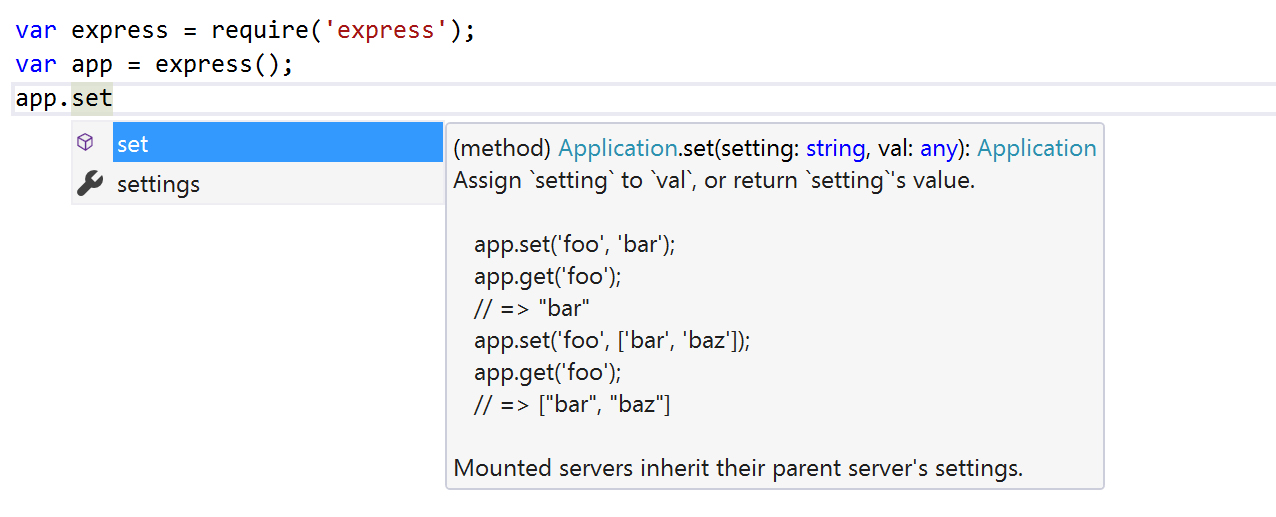
It supports most of the popular Node.js frameworks, including Commander, Express, jQuery and Knockout. Whenever you add a new npm package, Visual Studio automatically downloads the relevant IntelliSense typings to the project.
Those who dislike the feature can simply disable it and fall back on the older static analysis engine. Therefore, developers will still have options available should the new system have any issues.
The Visual Studio team has also fixed a number of problems with debugging. Users were reporting issues with breakpoints and general inconsistencies, and this has now been resolved.
Performance and Unit Testing Experiences
One of the main issues with the previous version of NTVS was its crashes and hangs on lesser systems. Now Microsoft has optimized the application further to reduce “out-of-memory” crashes.
Performance when loading projects has also been improved, meaning less waiting around. The load times were especially bad when adding from existing code, so that problem has been addressed.
Thanks to @jcansdale, tape support is now available in unit testing. The feature should make finding and resolving bugs easier. Microsoft wants to know what other test frameworks users want, and are willing to include them in the next update.
The latest version of Node.js Tools for Visual Studio can be downloaded here. You can also view the detailed blog post here. Let us know what you think of the new additions in the comments!