Microsoft has published its Plan for Windows 10 Deployment which lays out all Windows 10 servicing options. The new pages on Technet detail the new update-model in branches which replaces the old approach of Windows versions and Service Packs.
With Windows 10 Microsoft introduces a new approach to update and improve the OS more dynamically. On Technet they now present their business deployment strategy and which branches and cycles are available for different user groups.
As the new document lays out Microsoft is evaluating new features four to eight months. If they get chosen to be added in the final product, they enter a pilot phase of another four months. The actual deployment takes place after that and will need at least another eight months.
The new strategy is based on the concepts of Upgrades, Updates, Branches and Rings.
- Upgrade. A new Windows 10 release that contains additional features and capabilities, released two to three times per year.
- Update. Packages of security fixes, reliability fixes, and other bug fixes that are released periodically, typically once a month on Update Tuesday (sometimes referred to as Patch Tuesday). With Windows 10, these are cumulative in nature.
- Branches. The concept of “branching” goes back many years, and represents how Windows has traditionally been written and serviced: Each release was from a particular branch of the Windows code, and updates would be made to that release for the lifecycle of that release. This concept still applies now with Windows 10, but is much more visible because of the increased frequency of upgrades.
- Rings. The concept of “rings” defines a mechanism for Windows 10 deployment to targeted groups of PCs; each ring represents another group. These are used as part of the release mechanism for new Windows 10 upgrades, and should be used internally by organizations to better control the upgrade rollout process.
Depending on different needs for new features, fixes and reliability Microsoft serves four different branches. The branch model is well known for other software products. Maybe the most prominent case are the web browsers Firefox and Chrome who serve different update channels.
Four Windows 10 branches: A 3+1 approach
For such a complex product like Windows, this however works a bit differently. These are the four different branches introduced with Windows 10. As the so called LongTerm Servicing Branch refers to specific solutions of Windows 10 Enterprise for industry or businesses, it is more a 3 +1 branch model.
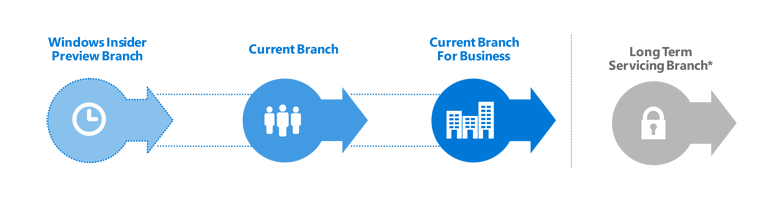
- Windows Insider Program. To see new features before they are released, to provide feedback on those new features, and to initially validate compatibility with existing applications and hardware, small numbers of PCs can leverage the Windows Insider Program branch. These would typically be dedicated lab machines used for IT testing, secondary PCs used by IT administrators, and other non-critical devices.
- Current Branch. For early adopters, IT teams, and other broader piloting groups, the Current Branch (CB) can be used to further validate application compatibility and newly-released features.
- Current Branch for Business. For the majority of people in an organization, the Current Branch for Business (CBB) allows for a staged deployment of new features over a longer period of time.
- Long-Term Servicing Branch. For critical or specialized devices (for example, operation of factory floor machinery, point-of-sale systems, automated teller machines), the Long-Term Servicing Branch (LTSB) provides a version of Windows 10 Enterprise that receives no new features, while continuing to be supported with security and other updates for a long time. (Note that the Long-Term Servicing Branch is a separate Windows 10 Enterprise image, with many in-box apps, including Microsoft Edge, Cortana, and Windows Store, removed.)
New features need at least sixteen to twenty weeks until final release
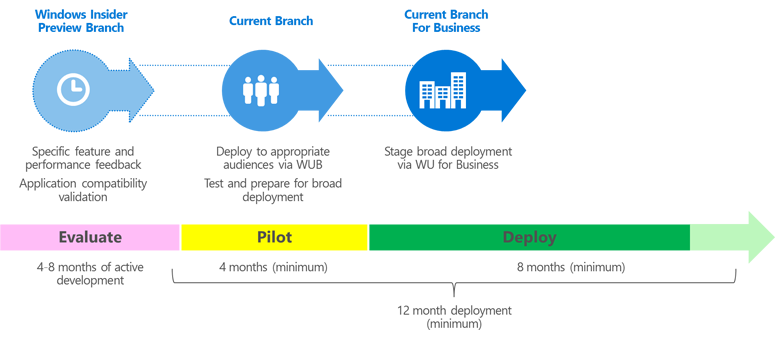
The four page Plan for Windows 10 deployment explains other important aspects like the difference between the normal Current Branch and a Current Branch for Business which will receive the feature upgrades with additional fixes at a later date.
With the already well tested approach of the Windows Insider Program, users can test early possible new features that might be added to future builds of Windows.
As Microsoft explains switching between the next lower or higher branches is generally possible and showcases all possibilities to enter a different update channel.
Source: Microsoft TechNet
Last Updated on July 6, 2016 12:18 am CEST by WinBuzzer






