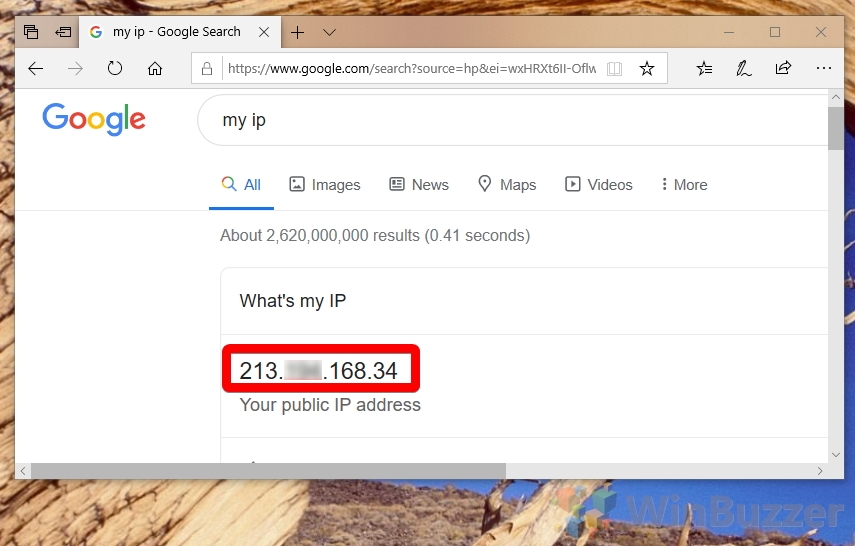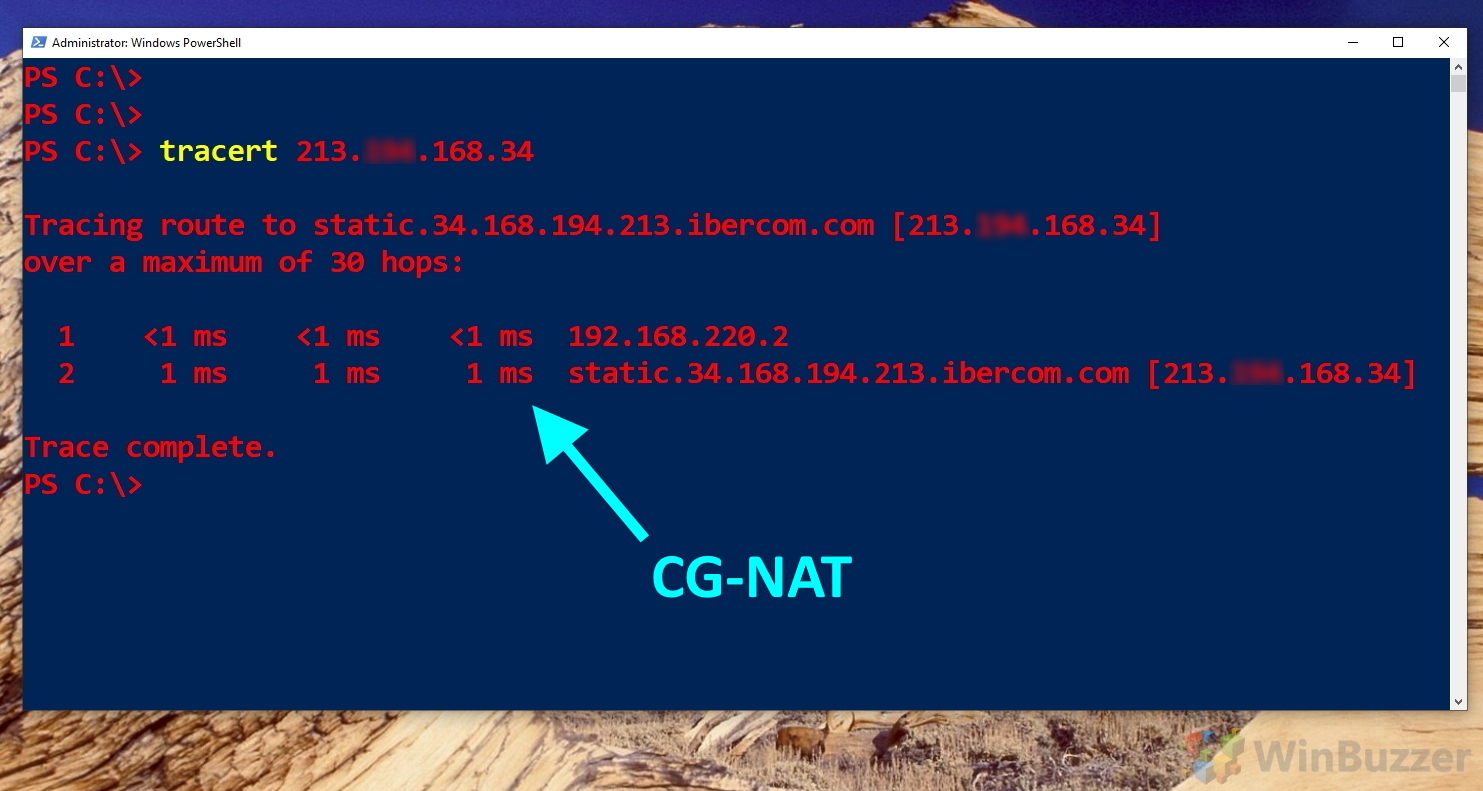The term “Carrier Grade NAT”, or CG-NAT, or Large Scale NAT has been thrown around a lot in recent years, but many users are still confused about exactly what it is and how to check if their ISP is using Carrier Grade NAT. We’re going to show you while explaining exactly what it is and how it can impact your online presence.
What is Carrier Grade NAT
Carrier Grade NAT, also known as CG-NAT, CGN, Large-Scale NAT or LSN is an extension of Network Address Translation (NAT), the method through which your PC turns a website URL into an IP address for processing by your computer.
In a bid to halt the exhaustion of IPv4 addresses, it gives users, most commonly those with residential networks, private network addresses that are translated to a public IPv4 address from a shared pool.
Though CG-NAT does reduce some of the load on IPv4 addresses, it also means customers don’t have their own public IP address. They face many disadvantages, such as an inability to port forward, host servers, connect to their PC with Remote Desktop outside of LAN, and issues with VoIP services. It also means you can face issues if another user in the same pool is IP banned from a service. We’re going to show you how to detect your ISP’s Carrier Grade NAT use so you can take steps to remedy it. Thankfully, determining if your ISP uses CG-NAT only takes a few minutes.
How to check for CG-NAT on Windows 10
- Find your public IP address
On Google, search for “My IP address”, or click this link. Note down the public IP address for later use.

- Open PowerShell
Press “Ctrl + X” and click “Windows PowerShell (Admin)” in the pop-up menu.

- Run the tracert command
In PowerShell, typetracert yourpublicIPand press “Enter”.

If the output shows two or more lines, your ISP is using Carrier Grade NAT. - No CG NAT
If your ISP is not using Carrier Grade NAT, there will be a single-line output, like this:

What to do if your ISP uses Carrier Grade NAT (CG-NAT)
As mentioned earlier, having CG-NAT can seriously impact the functionality for users on the network. If you just web browse and send a few emails, there’s no reason to change, but those who are experiencing problems with bans, VoIP, or server hosting should talk to their ISP.
In many cases, an ISP will opt you out of CG-NAT free of charge if you ask them nicely. However, some will ask you to upgrade to a business connection if you’d like full functionality. In such cases, it may be best to switch or threaten to switch ISP. When looking at other ISPs, speak directly to someone in the sales team and ask them about their CGN implementation, stating that you only want to move to a service that will provide you with your own IPv4 address for no extra charge.
Some users also have success using a Virtual Private Network (VPN) or doing their tasks via a Virtual Private Server (VPS). SoftEther is a free VPN that may work for these purposes.
Last Updated on September 7, 2021 1:46 pm CEST by Markus Kasanmascheff