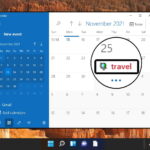Home Search
word flow - search results
If you're not happy with the results, please do another search
How to Scan QR Codes on Windows PCs
This article was contributed by William Nunez who works as a content creator for MyQRCODE.
Scanning QR codes on Windows PCs has become increasingly common...
How to Insert a Text Box in Google Docs or Google Sheets
We show you how to insert a text box in Google Docs or Google Sheets, while disclosing a small trick to put a text box over an image.
How to Turn on Caret Browsing in Chrome, Edge, and Other Chromium Browsers
We show you how turn on caret browsing on or off in Windows 10, as well as how to use it to select text in Chrome, Edge, and other browsers.
How to Combine Text Cells in Excel with the Concatenate Formula
We explain the concatenate formula in Excel, including how to combine cells in Excel with it and add spaces between words.
Windows 11: How to Disable Snap Layouts (Pop-up Menu)
We show you how to disable the snap layouts pop-up on the maximize button in Windows 11 using both the Settings menu and the Registry Editor.
How to Enable or Disable Developer Mode in Windows 11
We show you how to turn developer mode on or off in Windows 11, as well as how to enable and disable it using group policy and the Registry Editor.
How to Add a Border in Google Docs
We show you how to add a page border in Google Docs using several unofficial but highly customizable methods.
How to Block or Allow an App through Windows Firewall
We show you how to allow or block a program in Windows Firewall using both its settings interface and command-line tools.
How to Use Chrome Tab Groups
We show you how to create tab groups in Chrome, including how to manage, color code, and hide/expand them.
How to Lock Cells in Excel to Protect Them from Editing
We show you how to protect a worksheet in Excel, as well as how to lock specific cells and formulas in Excel from editing or formatting.
How to Use Google Calendar on Windows 11 or Windows 10
We show you how to use Google Calendar in Windows 11 by syncing it to your operating system's in-built Calendar app.
How to Change Download Location and Default Save Location on Windows 11 and Windows...
We show you how to change download location and default save location on Windows 11 / Windows 10 with a few clicks in the in-built Settings app.
How to Change Your Default Gmail or Google Account
We show you how to switch the default Google account or Gmail account to the one that makes the most sense to you.
How to Wrap Text in Excel (Automatically and Manually)
We show you how to wrap text in Excel, using both Excel line breaks and its automatic word wrap functionality.
How to Enable or Remove Widgets from Windows 11
We show you how to enable or disable Windows 11 widgets, as well as their taskbar icon, using a variety of methods.
How to Do a Hanging Indent on Google Docs
We show you how to indent the second line in Google Docs (hanging indent) using three different methods.
How to Create Folders in Gmail
We show you how to make folders in Gmail on the web, as well as how to assign emails to single or multiple folders.
How to Autofit in Excel (Rows or Columns)
We show you how to autofit in Excel for both columns and rows, using double-click. shortcuts, and the ribbon.
How to Add or Delete Contacts in Gmail
We show you how to create, edit, and delete a contact in Gmail directly from your email and from the Google Contacts interface.
How to Restart Windows 11 or Windows 10 Safely
We show you how to reboot your computer using the Start and Ctrl + Alt + Del menus, as well as with a command.