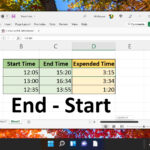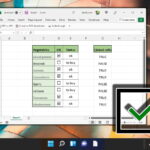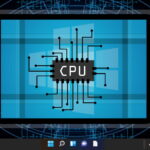Home Search
neo - search results
If you're not happy with the results, please do another search
How to Flush DNS in Windows 11 or Windows 10
We show you how to clear the DNS resolver cache in Windows 11 or Windows 10 using four of the most convenient methods.
How to Do a Hanging Indent on Google Docs
We show you how to indent the second line in Google Docs (hanging indent) using three different methods.
How to Create Folders in Gmail
We show you how to make folders in Gmail on the web, as well as how to assign emails to single or multiple folders.
How to Autofit in Excel (Rows or Columns)
We show you how to autofit in Excel for both columns and rows, using double-click. shortcuts, and the ribbon.
How to Strikethrough Text in Excel
We show you how to draw a line through text in Excel using a shortcut and formatting options, as well as instructing you how to add strikethrough to your ribbon.
How to Draw on Google Docs
We show you how to draw on Google Docs using both its in-built tool and the separate Google Drawing service.
Cookie Policy and Privacy Policy
Visitor Notice
We will ask you when we need information that personally identifies you (Personal Information) or allows us to contact you. Generally this information...
Investigations Reveal Similar Intel CPU Performance Across Windows 10 and 11
Microsoft claimed Windows 11 boosts performance on Intel's latest CPUs. However, tests show minimal difference compared to Windows 10.
How to Subtract in Excel (Numbers, Dates, Time, Percentages)
Wondering how to subtract in Excel? This guide will show you everything you need to know, from subtracting numbers to text, dates, columns, percentages, and negative numbers.
How to Change Icons on Windows 11 and Windows 10
We show you how to change app icons, folder icons, and user icons in Windows 11 and Windows 10 by utilizing the Settings app and Registry Editor.
How to Insert a Checkbox in Excel
We show you how to add check boxes in Excel, demonstrate how they function as part of a spreadsheet, and show how they can be used to build a To-Do list.
How to Take a Screenshot on Chromebooks / ChromeOS / CloudReady
We show you how to take screenshots and to screen record on your Chromebook using different hotkeys and tools.
How to Mass Delete Emails on Gmail
We show you how to delete all emails from your Gmail inbox in a smart and quick way using different tricks.
Windows 11: How to Use the Clock App and Pomodoro Timer
We give you a complete overview of the Windows 11 clock app and how you can use focus sessions with the pomodoro technique.
How to Move a Window That Is Off-Screen in Windows 11 and Windows 10
Window stuck off-screen? We show you five ways to move a window that is off-screen in Windows 11 to its original position.
How to Enable or Disable Fast User Switching in Windows 11 and Windows 10
We show you how to enable or disable fast user switching with the Windows Group Policy Editor or via a Registry key.
GitHub Expands Business Plan With Copilot Enterprise for Advanced Code Assistance
Microsoft's GitHub launches Copilot Enterprise, an AI tool boosting developer productivity. It offers personalized code suggestions
How to Lock Your Computer (Lock Screen)
Securing your computer screen is not just a matter of privacy; it's a necessity for safeguarding sensitive information. Whether you're stepping away for a...
A Comprehensive Guide to Configuring the Cisco ASR1001-X
This article was contributed by Ahmed Alvi from JBS Devices.
The Cisco ASR 1000 Series Aggregation Services Routers are popular choices in today’s edge networking...
Windows 11: How to Check the Processor / CPU Model of Your PC
We show you different ways to check what Processor or CPU is in your PC on Windows 11 through Task Manager and the control panel.