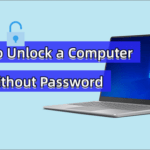Home Search
word - search results
If you're not happy with the results, please do another search
How to Change Margins in Word
We show you how to set margins in Word, using presets or the ruler, and how to adjust margins for a single page and using presets.
How to Add or Remove a Password from Excel Workbooks, Worksheets and Cells
We explain the different types of password protection in Excel, how they work, and how secure they are.
How to Compress a Word Document for Reduced File Size
Have you ever wondered why some Word documents are larger than others, even if they have the same number of pages and text? Here...
How to Change or Reset Your Instagram Password
We show you how to change your Instagram password if you need a new one or how to reset your Instagram password if you need to recover your Instagram account.
How to Draw in Microsoft Word (Freehand and Shapes Tool)
We show you how to draw on a Word document or annotate text using two of the software's in-built tools: shapes and draw.
How to Make a Flowchart in Word Using Shapes or SmartArt
We show you how to create a flowchart in Word using simple shapes and its SmartArt tool, which provides accessible flowchart templates.
How to Change Your Outlook Password
We show you how to change your password in Outlook.com, Outlook 365 and the Outlook app.
How to Create a Table of Contents in Word
We show you how to make a table of contents in Word and how to customize, update or delete it when necessary.
How to Insert Checkboxes in Word (Interactive or Non-Interactive)
We show you how to insert a checkbox in Word via two methods so that you can easily create printed or digital checklists.
How to Print Labels from Excel with Mail Merge in Word
We show you how to print labels from Excel using the mail merge feature and Microsoft Word.
Copilot for Microsoft 365 to Offer AI-Generated Summaries for Word Documents on OneDrive
Microsoft 365 gets AI-powered summaries for shared Word docs. Summaries go in notifications for quicker understanding.
How to See Saved Passwords in Google Chrome
We show you how to see saved passwords in Chrome that have been stored in Google Password Manager.
How to Password Protect a Folder in Windows 11 and Windows 10
We show you how to password-protect a folder in Windows using different methods with built-in and third-party tools.
How to Repair Corrupted Word Documents with Recovery Toolbox
We show you how to repair Word documents using various methods and tools such as Recovery Toolbox.
Windows 11 to Discontinue WordPad, Pushing Users to Alternatives
WordPad officially removed from Windows 11 with no return, sparking user outcry. Alternative text editors abound, from free options like Office Online to paid software.
Microsoft 365 Enhances Collaboration with New Catch Up Features in Word, Excel, PowerPoint
Microsoft's web versions of Word and PowerPoint are getting an update. The improved Catch Up feature now alerts you to new comments and edits
Microsoft Word Web App Introduces Enhanced Comment Filtering Function
Microsoft's Word update improves document collaboration by adding comment filters. Users can now filter comments by @mentions, active/resolved status, or both.
ChatGPT Vulnerability Revealed: Repeating Words Triggers Training Data Leakage
Researchers found that prompting ChatGPT to repeat a word repeatedly can extract its training data. OpenAI has yet to respond.
Microsoft Word, OneNote, and PowerPoint Now Support Handwriting-to-Text
Microsoft has released a new feature for Microsoft 365 that allows users to convert their handwriting to text in real time.
How to Unlock a Computer without Password on Windows 10 with iSunshare
This article provides a comprehensive guide to help you unlock your Windows 10 computer without a password.